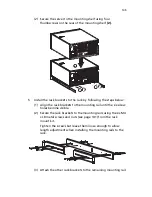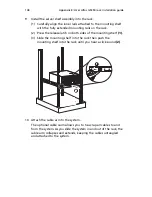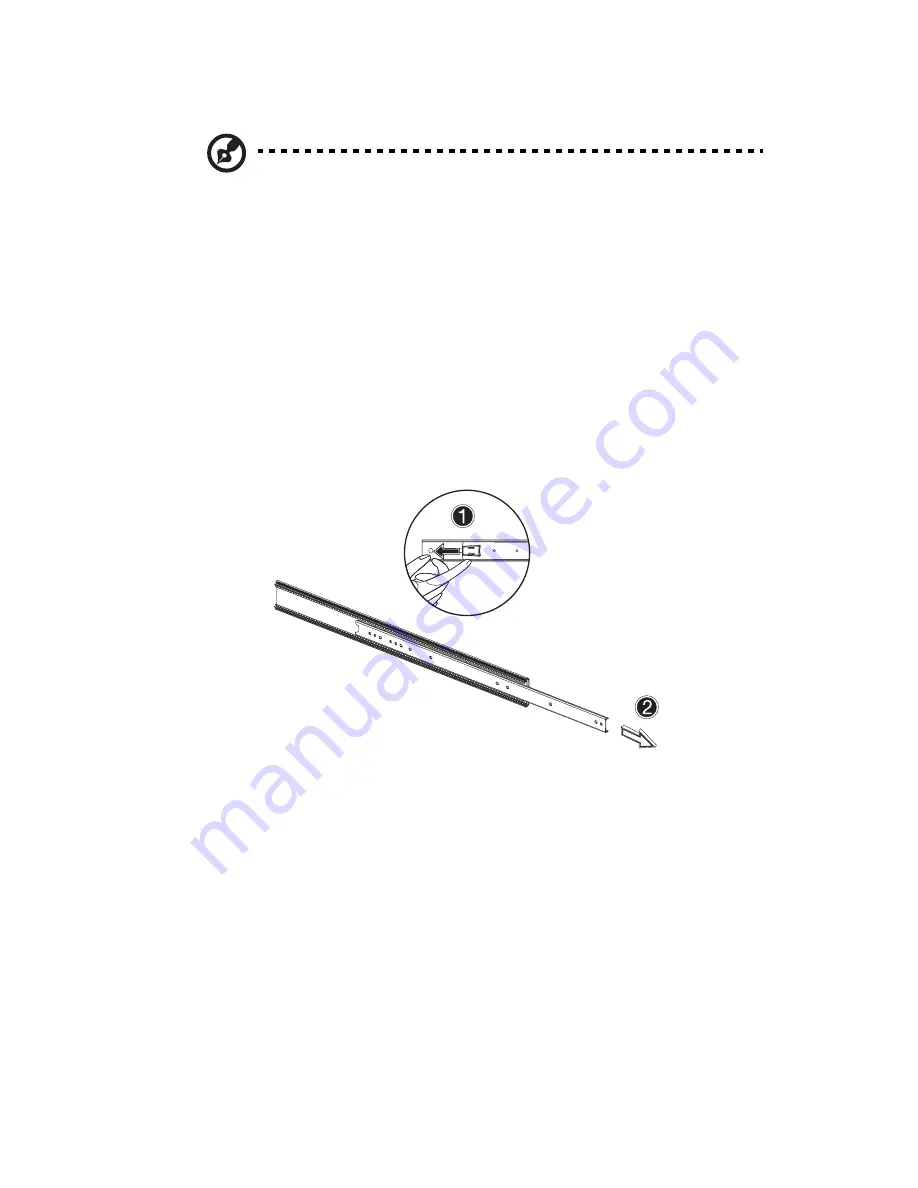
143
2
Remove the inner rails from the mounting rails.
Note:
The rack mount kit contains a bag of screws, two sets of
side handles, rack brackets and mounting rails. The side handles
are attached to the sides of the server. The rack brackets attach
the mounting rails to the server. The mounting rails allow the
server to slide in and out of the rackmount for maintenance
purposes. Each mounting rail consists of: inner rail, middle slide,
and fixed outer rail. The fixed outer piece is screwed onto the rack
bracket with a M4 x L8 metal screw and nut, an inner rail is
attached to the sides of the server with the #8-32 screws and an
middle sliding piece controlled by a steel ball gearing movement.
(1) Extend the inner rail from the mounting rail until the rail
release latch clicks.
(2) Depress the release latch
(1)
and slip the inner rail out
(2)
.
(3) Do the same thing to the other mounting rail.
Содержание Altos G5350
Страница 1: ...Acer Altos G5350 Series User s Guide ...
Страница 10: ...x ...
Страница 11: ...1 System tour ...
Страница 31: ...21 5 4 pin power cable connector 6 I2 C bus interface connector No Code Description ...
Страница 32: ...1 System tour 22 ...
Страница 33: ...2 System setup ...
Страница 43: ...3 System upgrade ...
Страница 88: ...3 System upgrade 78 ...
Страница 89: ...4 BIOS setup ...
Страница 123: ...113 Save Changes Saves changes made in the BIOS setup Parameter Description ...
Страница 124: ...4 BIOS setup 114 ...
Страница 125: ...5 Troubleshooting ...
Страница 136: ...5 Troubleshooting 126 ...
Страница 137: ...Appendix A System management utility ...
Страница 144: ...Appendix A System management utility 134 ...
Страница 145: ...Appendix B Acer Altos G5350 rack installation guide ...
Страница 146: ...This appendix shows you how to set up the Altos G5350 server in a rack mount configuration ...
Страница 161: ...Appendix C SCSI RAID configuration ...
Страница 162: ...This appendix shows you how to create a RAID volume in your SCSI drives ...