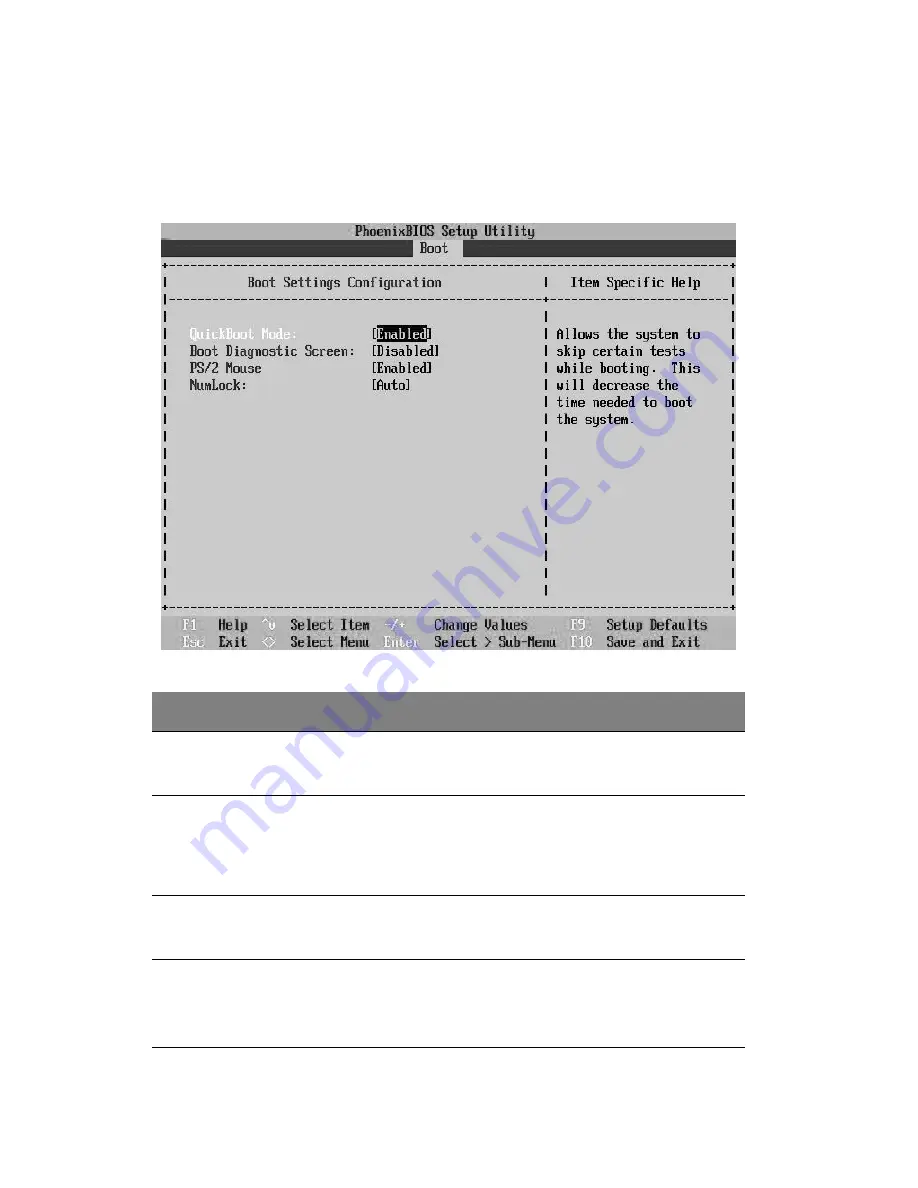
4 BIOS setup
106
Boot Settings Configuration
The Boot Settings Configuration submenu lets you specify the
preferred settings for system bootup.
Parameter
Description
Option
Quick Boot
Mode
Allows the system to boot faster by
skipping some POST routine.
Enabled
Disabled
Boot
Diagnostic
Screen
When this parameter is enabled, it allows
some OS, such as Windows 95/98, to
implement APM (Advanced Power
Management) functions.
Disabled
Enabled
PS/2 Mouse
Enable this parameter if you intend to use
a mouse or trackball with a PS/2 interface.
Enabled
Disabled
NumLock
Activates the Numeric Lock function upon
booting.
Auto
On
Off
Содержание Altos G5350
Страница 1: ...Acer Altos G5350 Series User s Guide ...
Страница 10: ...x ...
Страница 11: ...1 System tour ...
Страница 31: ...21 5 4 pin power cable connector 6 I2 C bus interface connector No Code Description ...
Страница 32: ...1 System tour 22 ...
Страница 33: ...2 System setup ...
Страница 43: ...3 System upgrade ...
Страница 88: ...3 System upgrade 78 ...
Страница 89: ...4 BIOS setup ...
Страница 123: ...113 Save Changes Saves changes made in the BIOS setup Parameter Description ...
Страница 124: ...4 BIOS setup 114 ...
Страница 125: ...5 Troubleshooting ...
Страница 136: ...5 Troubleshooting 126 ...
Страница 137: ...Appendix A System management utility ...
Страница 144: ...Appendix A System management utility 134 ...
Страница 145: ...Appendix B Acer Altos G5350 rack installation guide ...
Страница 146: ...This appendix shows you how to set up the Altos G5350 server in a rack mount configuration ...
Страница 161: ...Appendix C SCSI RAID configuration ...
Страница 162: ...This appendix shows you how to create a RAID volume in your SCSI drives ...
















































