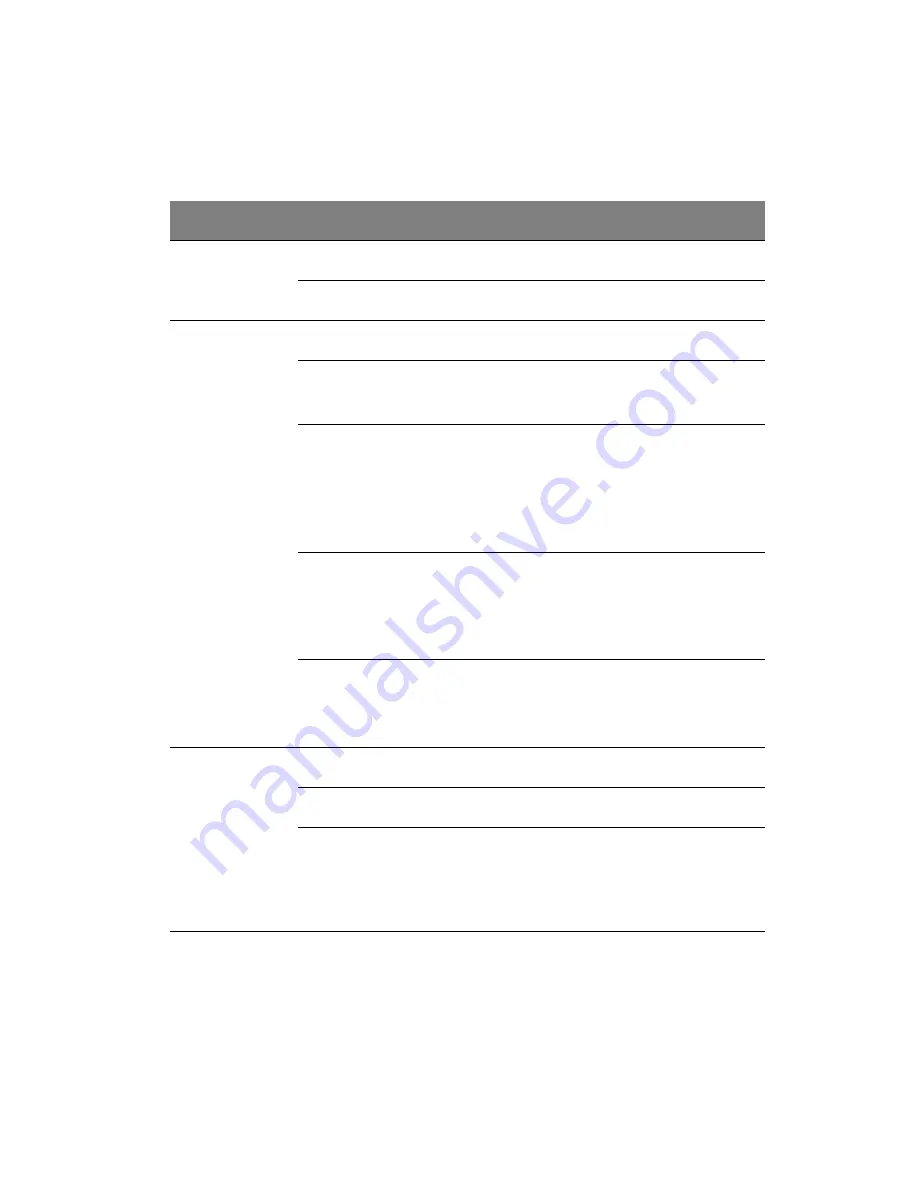
9
Front panel LED indicators
Below table lists the LED states on the front panel.
LED
Color
Status
Description
Power
Green
On
Power on
Blinking
System in ACPI sleep mode.
Status
1
Green
On
System in normal mode.
Green
Blinking
• Defective CPU
• Defective DIMM
Amber
Blinking
• Redundant fan failure
• Redundant power supply
failure
• Non-critical temperature and
voltage failure
Amber
On
• Critical power supply failure
• Voltage power supply failure
• Critical temperature and
voltage failure
Off
• POST error
• NMI event
• Missing CPU or terminator
HDD
Green
Blinking
HDD activity
Off
No HDD activity
Amber
On
HDD failure
The HDD LED will light green
when the four-bay hot-plug
cage is installed in the chassis.
Содержание Altos G5350
Страница 1: ...Acer Altos G5350 Series User s Guide ...
Страница 10: ...x ...
Страница 11: ...1 System tour ...
Страница 31: ...21 5 4 pin power cable connector 6 I2 C bus interface connector No Code Description ...
Страница 32: ...1 System tour 22 ...
Страница 33: ...2 System setup ...
Страница 43: ...3 System upgrade ...
Страница 88: ...3 System upgrade 78 ...
Страница 89: ...4 BIOS setup ...
Страница 123: ...113 Save Changes Saves changes made in the BIOS setup Parameter Description ...
Страница 124: ...4 BIOS setup 114 ...
Страница 125: ...5 Troubleshooting ...
Страница 136: ...5 Troubleshooting 126 ...
Страница 137: ...Appendix A System management utility ...
Страница 144: ...Appendix A System management utility 134 ...
Страница 145: ...Appendix B Acer Altos G5350 rack installation guide ...
Страница 146: ...This appendix shows you how to set up the Altos G5350 server in a rack mount configuration ...
Страница 161: ...Appendix C SCSI RAID configuration ...
Страница 162: ...This appendix shows you how to create a RAID volume in your SCSI drives ...
















































