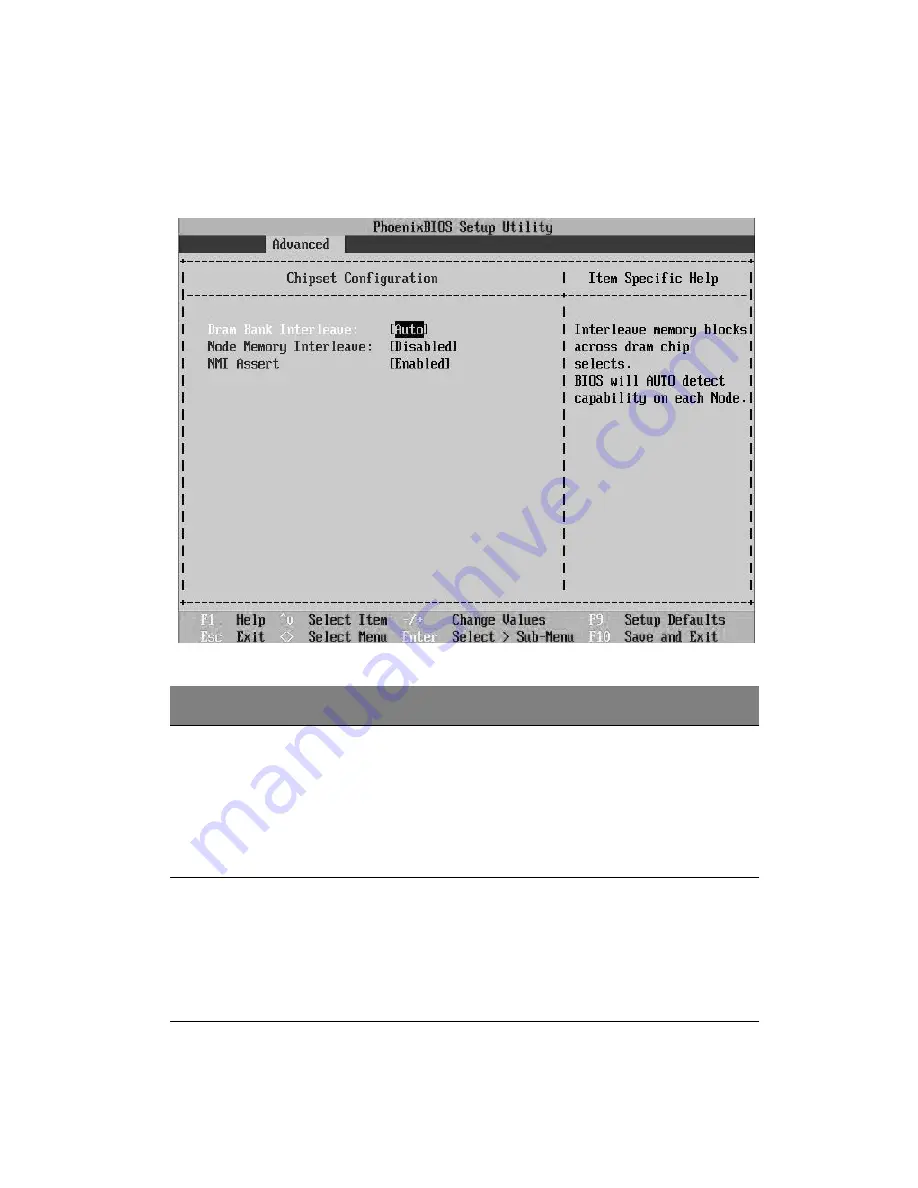
95
Chipset Configuration
The Chipset Configuration submenu lets you set the memory interleave
and node interleave settings.
Parameter
Description
Option
DRAM Bank
Interleave
Bank Interleave allows the memory
controller to group two DIMM banks
into one large array.
If set to Auto, each node with two
identical DIMMs is set up to use bank
interleave.
Auto
Disabled
Node Memory
Interleave
Node based interleaving causes the
system to group even numbers of nodes
into one large array.
If set to Auto and if all loaded nodes
have the same amount of memory, the
system is setup to use node interleave.
Disabled
Auto
Содержание Altos G5350
Страница 1: ...Acer Altos G5350 Series User s Guide ...
Страница 10: ...x ...
Страница 11: ...1 System tour ...
Страница 31: ...21 5 4 pin power cable connector 6 I2 C bus interface connector No Code Description ...
Страница 32: ...1 System tour 22 ...
Страница 33: ...2 System setup ...
Страница 43: ...3 System upgrade ...
Страница 88: ...3 System upgrade 78 ...
Страница 89: ...4 BIOS setup ...
Страница 123: ...113 Save Changes Saves changes made in the BIOS setup Parameter Description ...
Страница 124: ...4 BIOS setup 114 ...
Страница 125: ...5 Troubleshooting ...
Страница 136: ...5 Troubleshooting 126 ...
Страница 137: ...Appendix A System management utility ...
Страница 144: ...Appendix A System management utility 134 ...
Страница 145: ...Appendix B Acer Altos G5350 rack installation guide ...
Страница 146: ...This appendix shows you how to set up the Altos G5350 server in a rack mount configuration ...
Страница 161: ...Appendix C SCSI RAID configuration ...
Страница 162: ...This appendix shows you how to create a RAID volume in your SCSI drives ...
















































