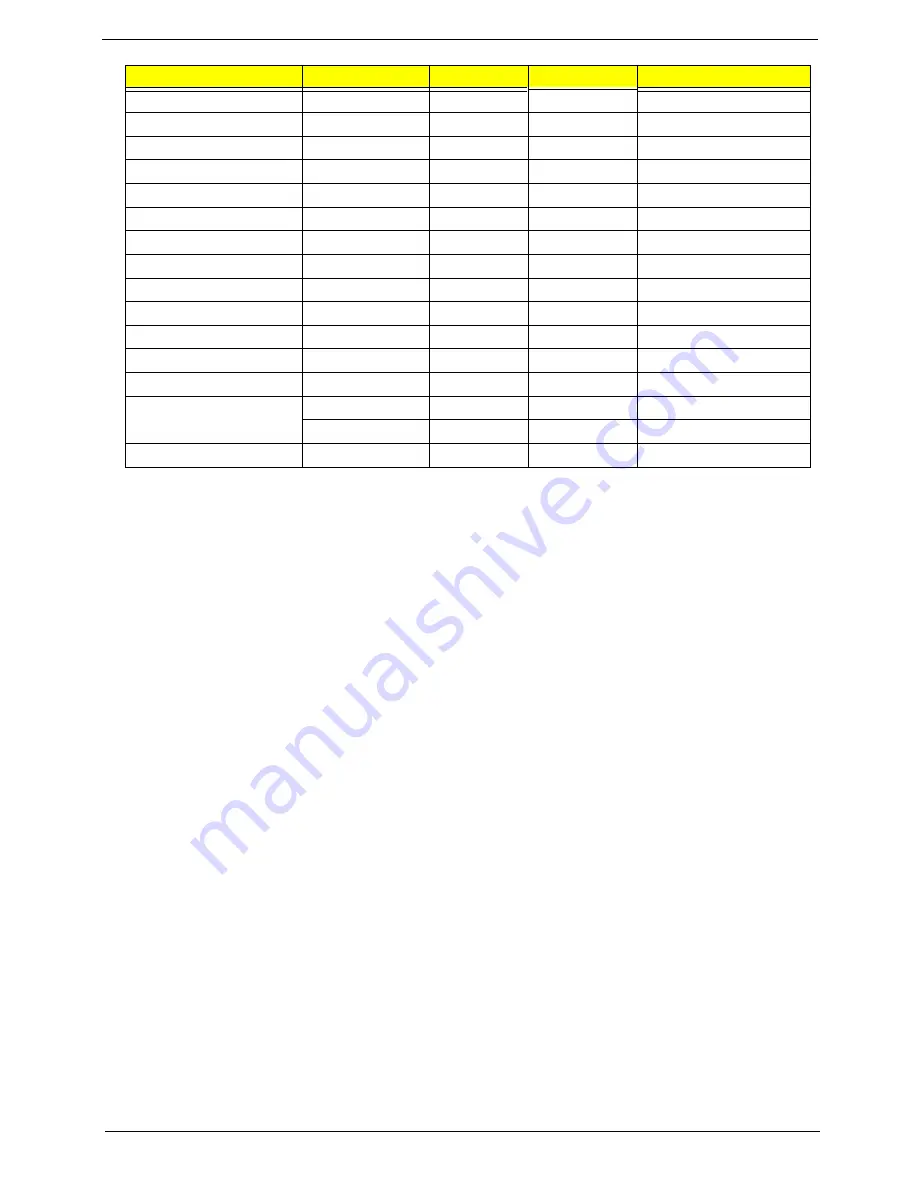
Chapter 3
65
Finger Print Reader
M2*3 (NL)
1
Upper Right Saddle
M2*3 (NL)
2
Left Speaker Module
M2.5*4 (NL)
2
Upper left Saddle
M2.5*4 (NL)
2
Touch Pad Bracket
M2*3 (NL)
2
eKey Board
M2*3 (NL)
1
Switch Board
M2.5*4 (NL)
1
Right Speaker Module
M2.5*4 (NL)
2
TV Board
M2.5*4 (NL)
2
USB Board
M2.5*4 (NL)
2
Modem Module
M2*3 (NL)
1
Subwoofer
M2*3 (NL)
2
Mainboard
M2.5*5 (NL)
2
Thermal Module
M2*6.5
4
M2*L3
4
VGA Module
M2*4-NI (NL)
2
Step
Screw
Quantity
Color
Part No.
Содержание 5530 5634 - TravelMate - Athlon X2 2.1 GHz
Страница 6: ...VI ...
Страница 14: ...4 Chapter 1 System Block Diagram ...
Страница 36: ...26 Chapter 1 ...
Страница 54: ...44 Chapter 2 ...
Страница 56: ...46 Chapter 2 ...
Страница 64: ...54 Chapter 3 6 Remove the HDD cover as shown 7 Remove the WLAN cover as shown ...
Страница 85: ...Chapter 3 75 6 Turn the upper cover over The upper cover appears as follows ...
Страница 106: ...96 Chapter 3 7 Lift the Thermal Module clear of the Mainboard ...
Страница 112: ...102 Chapter 3 6 Disconnect the left and right Inverter board cables as shown ...
Страница 126: ...116 Chapter 3 3 Replace the RJ 11 cable in its housing ...
Страница 137: ...Chapter 3 127 2 Replace the bracket as shown 3 Replace the single securing screw ...
Страница 140: ...130 Chapter 3 2 Connect the seven cables on the mainboard as shown B C D E F G A ...
Страница 146: ...136 Chapter 3 7 Replace the adhesive strip to secure the cable 8 Replace bracket and secure with provided screw ...
Страница 152: ...142 Chapter 3 ...
Страница 180: ...170 Chapter 5 ...
Страница 196: ...Appendix A 186 ...
Страница 202: ...192 Appendix B ...
Страница 204: ...194 Appendix C ...
Страница 207: ...197 Windows 2000 Environment Test 188 Wireless Function Failure 156 WLAN Board 56 ...
Страница 208: ...198 ...
















































