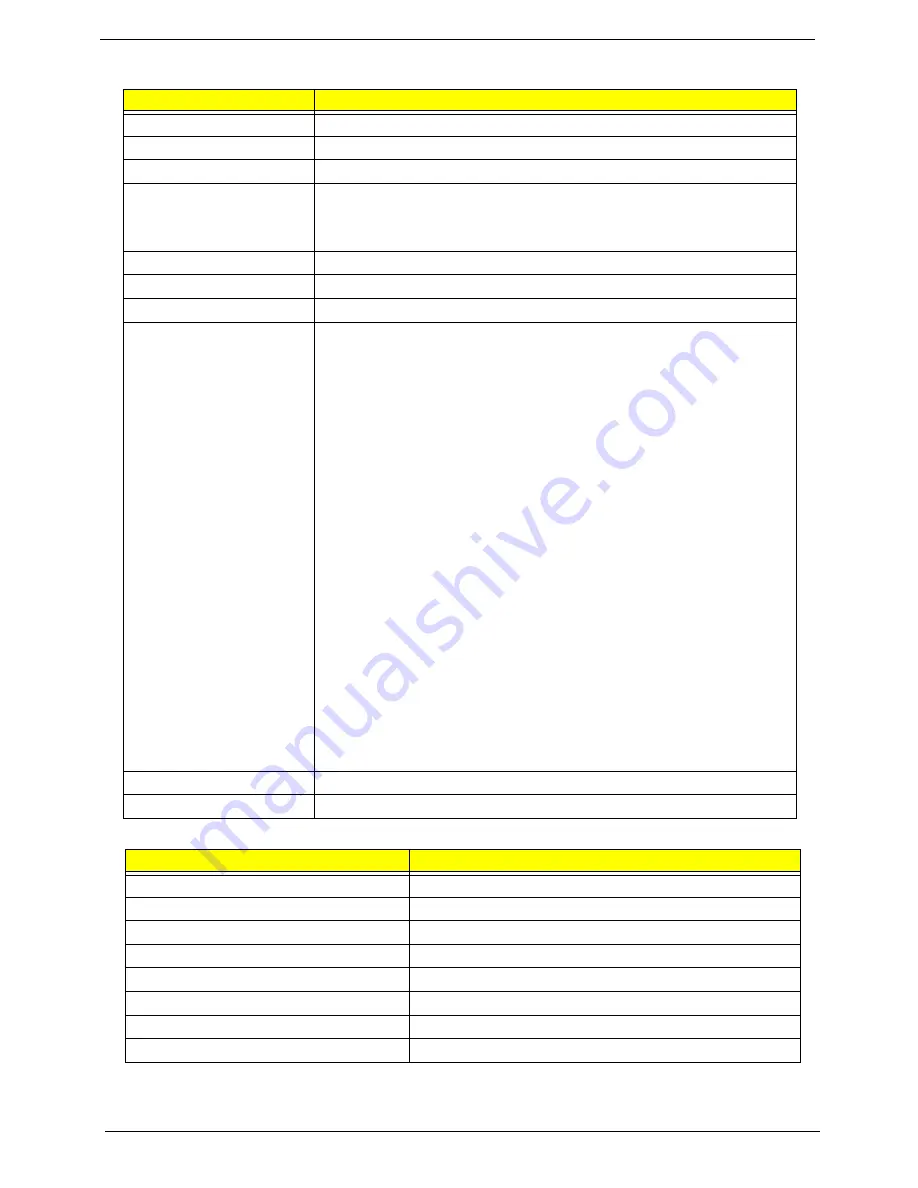
22
Chapter 1
Combo Drive Module
Audio Interface
Item
Specification
Manufacturer and Model
Sony NEC Optiarc BC-5500S-AR
Type
Drawer loading
Interface
SATA
Data Transfer Modes
•
PIO mode
•
DMA
•
Ultra DMA33
Buffer Memory Size
4.5 MB
Maximum Write Speed
11 Mbytes/sec
Maximum Read Speed
9 Mbytes/sec
Formats Supported
Read
•
BD-Video (12cm, Single and Dual Layer), BD-ROM (12cm, Single
and Dual Layer)
•
DVD-Video (8cm/12cm, Single and Dual Layer), DVD-ROM (8cm/
12cm, Single and Dual Layer), Multi-Boarder, Multi-Session
CD Write
•
CD-R Media (48x/40x/32x/24x/16x/8x) Mitsubishi (Verbatim), Taiyo-
Yuden, Mitsui, Ricoh, Fuji film, Sony, Hitachi Maxell, Memorex,
RITEK, CMC, P.V.C, JVC, SKC, ACER, Prime Disc, TDK
•
CD-RW Media (10x/4x) Ricoh, Mitsubishi (Verbatim), ACER,
OPTROM, Memorex, P.V.C, RITEK, CMC, LEADDATA, GigaStorage,
Prodisc, Fornex, Samsung, Philips
DVD Write
•
DVD+R Media (16x/8x/4x/2.4x) Taiyo-Yuden, Mitsubishi (Verbatim),
Ricoh, TDK
•
DVD+R Double Layer Media (8x/2.4x) Mitsubishi (Verbatim)
•
DVD+RW Media (8x/4x/2.4x) Mitsubishi (Verbatim), Ricoh, TDK
•
DVD-R Media (16x/8x/4x/2x) Mitsubishi (Verbatim), TDK, Taiyo-
Yuden, PVC, Fuji Film, Ritek
•
DVD-R DL Media (8x/4x) Mitsubishi (Verbatim)
•
DVD-RW Media (6x/4x/2x/1x) JVC, PVC, Mitsubishi (Verbatim), TDK
•
DVD-RAM Ver2.2 Media (5x/3x/2x) Panasonic, Hitachi Maxell
Power Supply
+5V (DC)
Voltage Allowance
+5V (DC) ±5%
Item
Specification
Audio Controller
Realtek ALC888S
Audio onboard or optional
Onboard
Mono or Stereo
Stereo
Resolution
DAC support 16/20/24bit, ADC support 16/20bit
Compatibility
Microsoft WLP3.02, Vista WaveRT, Dolby Home Theater
Sampling rate
DAC support 192Kbit, ADC support 96Kbit sample rate
Internal microphone
Analog Microphone*1
Internal speaker / Quantity
2W Internal speakers*2, Subwoofer*1
Содержание 5530 5634 - TravelMate - Athlon X2 2.1 GHz
Страница 6: ...VI ...
Страница 14: ...4 Chapter 1 System Block Diagram ...
Страница 36: ...26 Chapter 1 ...
Страница 54: ...44 Chapter 2 ...
Страница 56: ...46 Chapter 2 ...
Страница 64: ...54 Chapter 3 6 Remove the HDD cover as shown 7 Remove the WLAN cover as shown ...
Страница 85: ...Chapter 3 75 6 Turn the upper cover over The upper cover appears as follows ...
Страница 106: ...96 Chapter 3 7 Lift the Thermal Module clear of the Mainboard ...
Страница 112: ...102 Chapter 3 6 Disconnect the left and right Inverter board cables as shown ...
Страница 126: ...116 Chapter 3 3 Replace the RJ 11 cable in its housing ...
Страница 137: ...Chapter 3 127 2 Replace the bracket as shown 3 Replace the single securing screw ...
Страница 140: ...130 Chapter 3 2 Connect the seven cables on the mainboard as shown B C D E F G A ...
Страница 146: ...136 Chapter 3 7 Replace the adhesive strip to secure the cable 8 Replace bracket and secure with provided screw ...
Страница 152: ...142 Chapter 3 ...
Страница 180: ...170 Chapter 5 ...
Страница 196: ...Appendix A 186 ...
Страница 202: ...192 Appendix B ...
Страница 204: ...194 Appendix C ...
Страница 207: ...197 Windows 2000 Environment Test 188 Wireless Function Failure 156 WLAN Board 56 ...
Страница 208: ...198 ...
















































