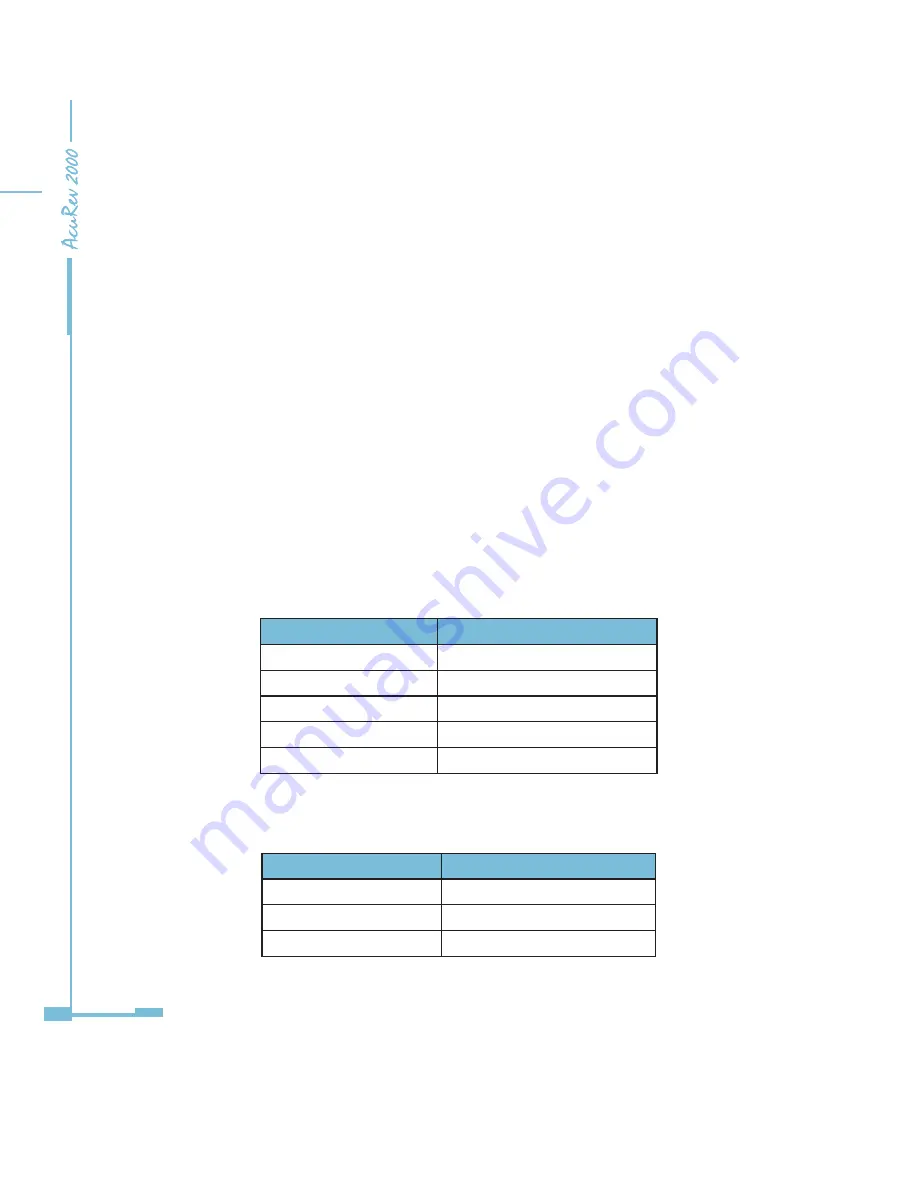
36
In the main menu screen, move the cursor to the setting icon, press “OK” to enter the
settings mode. After the password screen, it will display language setting screen. Press “OK”
to activate the cursor. When the cursor is inactive, arrow keys to scroll the screens. When
the cursor is active, the cursor blinks, “Up” and “Down” to change the value where the cursor
stays, “Left” and “Right” to move the cursor, “OK” is for confirmation.
LED indicator from top to bottom:
L1- Power Supply. Remains on when the meter is powered. Turns off when meter is not
powered.
L2- Pulse Output 1.Blinking: E1 Pulse Ouput; Non-BlinkingL: no Pulse Output.
L3- Pulse Output 2.Blinking: E2 Pulse Output; Non-Blinking: no Pulse Output.
L4- Alarming. Blinking: when an alarm is triggered; Non-Blinking: no alarms.
Main menu first screen
Menu Display
Function
E(Energy)
Energy Measurement
D(Demand)
Demand Measurement
IO(IO)
Digital Input Output
MUL(Real-time)
Real-time
M
Obtain Cursor
Table 3-2 Main menu first screen
Main menu second screen (AcuRev 2010 )
Menu Display
Function
SET
Basic Settings
NET
Network Settings
INFO
Device Information
Table 3-3 Main menu second screen
Содержание AcuRev 2000
Страница 1: ...User s Manual AcuRev 2000 Smart Metering System...
Страница 2: ......
Страница 8: ...VI...
Страница 9: ...1 1 1 Meter Overview 1 2 Areas of Application 1 3 AcuRev 2000 features Chapter 1 Introduction...
Страница 15: ...7 Chapter 2 Installation 2 1 Appearance and Dimensions 2 2 Installation Methods 2 3 Wiring...
Страница 40: ...32...
Страница 93: ...85 Figure 4 7 Demand...
Страница 101: ...93 4 6 Over Under Limit Alarming Figure 4 13 Alarming in software...
Страница 104: ...96 Figure 4 15 System Event Log 4 7 System Event Log...
Страница 120: ...112 4 10 Device Information Figure 4 18 Device Information...
Страница 152: ...144 Figure 5 18...
Страница 158: ...150 Figure 5 23...
Страница 165: ...157 Request binding 1 phaseVoltageA 0 null null Response binding 1 phaseVoltageA 0 integer 0 Figure 5 29...
















































