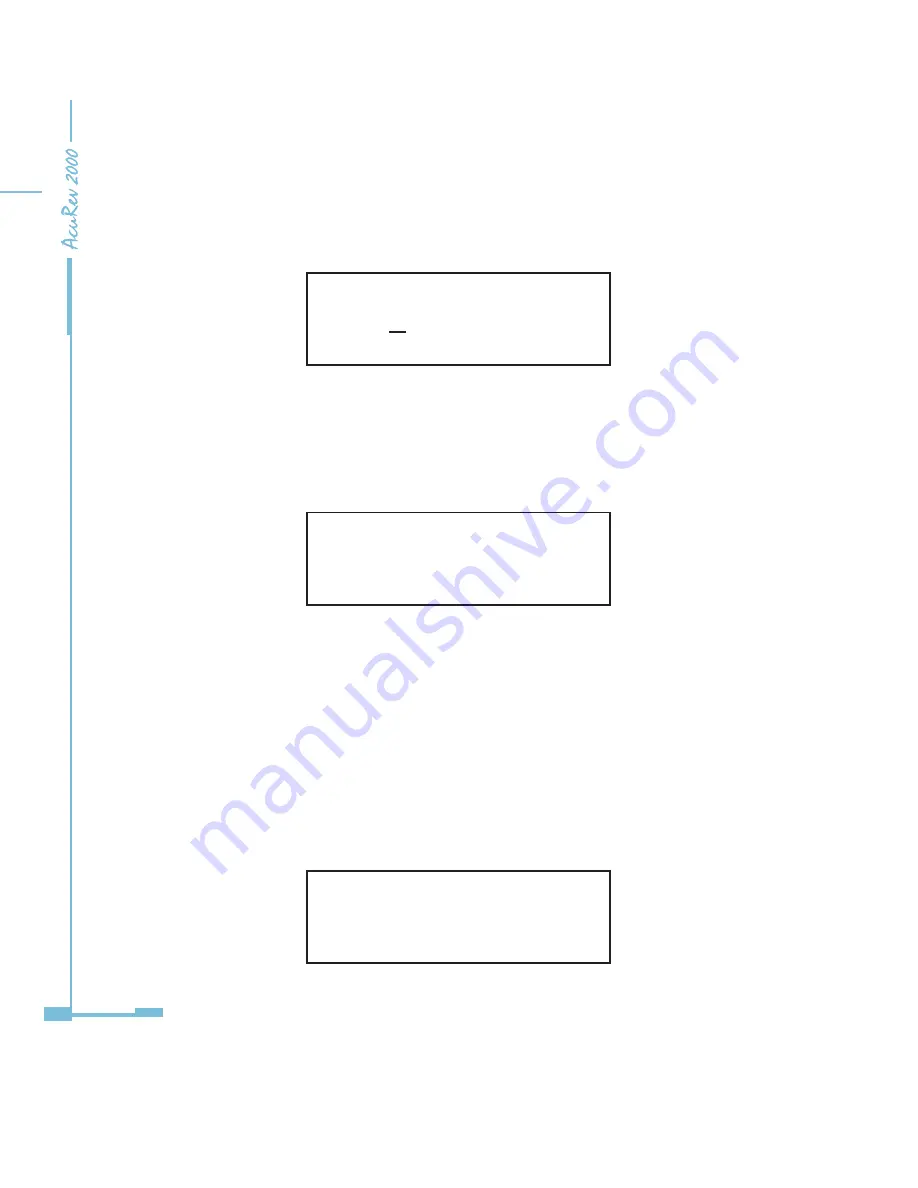
126
1. Pressing “
” key and “
” key simultaneously on the meter will go to the menu selecting
mode. Cursor “E” flashes in this mode.
E D IO MUL M
Figure 5-2
2. Press “
” key or “
” key to move the cursor to “NET”. Press “OK” key to go to the Ethernet
module setting mode. Access Code page is the first page of “NET” mode. Press “OK” key to
go to the Ethernet parameter setting page.
PASSWORD
0000
Figure 5-2
3. Set configuration mode in the first setting page. “AUTO” means that users configure
module settings with DHCP protocol while “MANU” means that users configure module
settings with manual setting. Press “OK” key, to go to the setting state. Press"
” key or “
”
key to select configuration mode, press “OK” key to accept. Press the “
” key again to go to
the second setting page for IP Address.
Note: If you select the “AUTO” mode, please go to step 11 directly and reset module.
Wait until the reset is finished and find the new IP address in the following step.
P01 DHCP setting
AUTO
Figure 5-3
Содержание AcuRev 2000
Страница 1: ...User s Manual AcuRev 2000 Smart Metering System...
Страница 2: ......
Страница 8: ...VI...
Страница 9: ...1 1 1 Meter Overview 1 2 Areas of Application 1 3 AcuRev 2000 features Chapter 1 Introduction...
Страница 15: ...7 Chapter 2 Installation 2 1 Appearance and Dimensions 2 2 Installation Methods 2 3 Wiring...
Страница 40: ...32...
Страница 93: ...85 Figure 4 7 Demand...
Страница 101: ...93 4 6 Over Under Limit Alarming Figure 4 13 Alarming in software...
Страница 104: ...96 Figure 4 15 System Event Log 4 7 System Event Log...
Страница 120: ...112 4 10 Device Information Figure 4 18 Device Information...
Страница 152: ...144 Figure 5 18...
Страница 158: ...150 Figure 5 23...
Страница 165: ...157 Request binding 1 phaseVoltageA 0 null null Response binding 1 phaseVoltageA 0 integer 0 Figure 5 29...






























