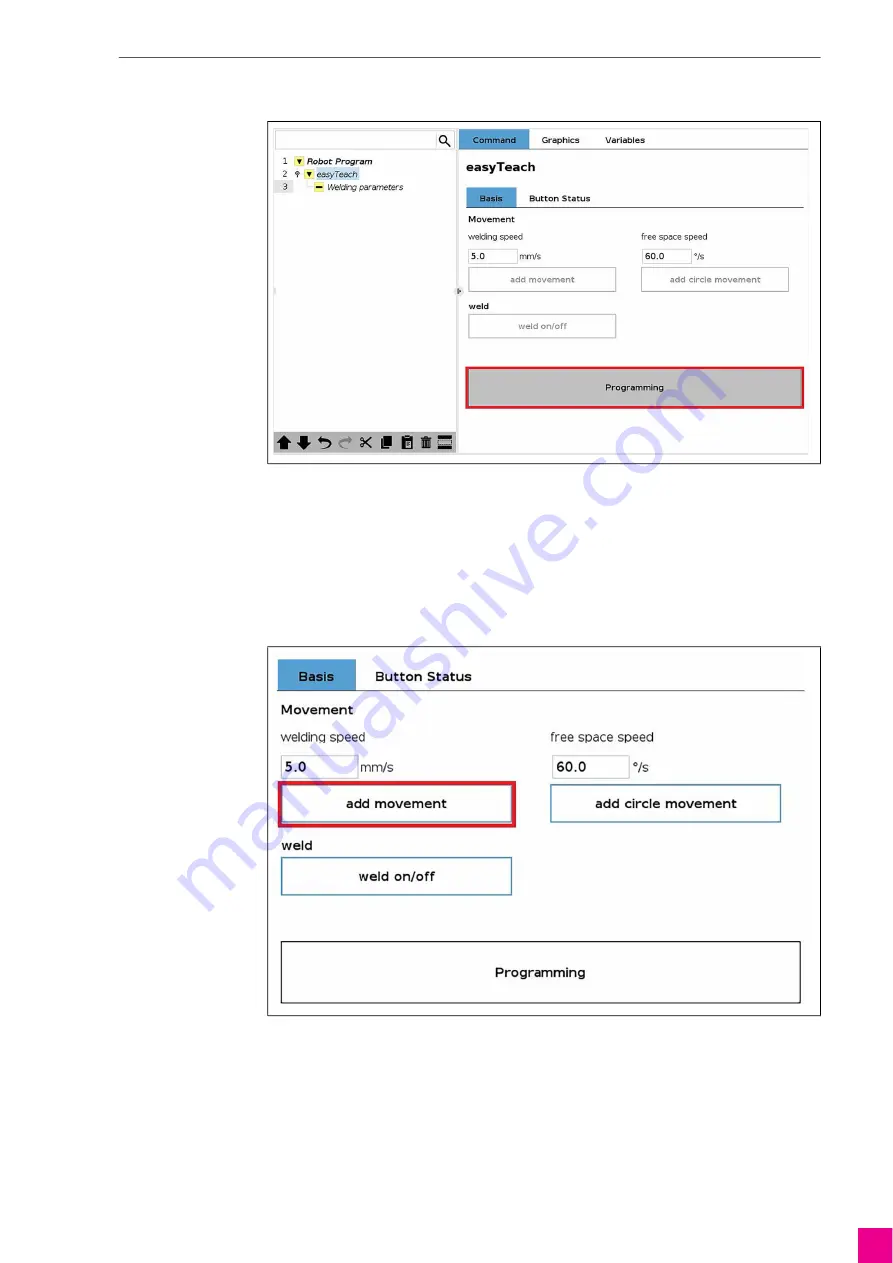
RTM ABIx EasyTeach
7 Creating a welding program
DE
-
9
7.2 Activating/deactivating programming mode
1
Press the <Programming> button to activate programming mode.
The program node is shown in yellow. The program can be started only when programming mode is ended.
2
Press the <Programming> button to deactivate programming mode.
7.3 Adding movement
Operation via operating panel
1
Deactivate <weld on/off> to integrate an axis movement.
Activate <weld on/off> to integrate a MoveP.
2
Move the robot arm to the desired position.
3
Press the <add movement> button to add a position.
Fig. 8
Activating programming mode
Fig. 9
Adding movement
Содержание RTM ABIx EasyTeach
Страница 26: ...DE 14 Notes RTM ABIx EasyTeach Notes ...
Страница 27: ...RTM ABIx EasyTeach Notes DE 15 Notes ...








































