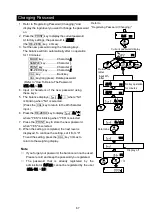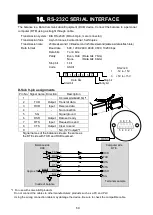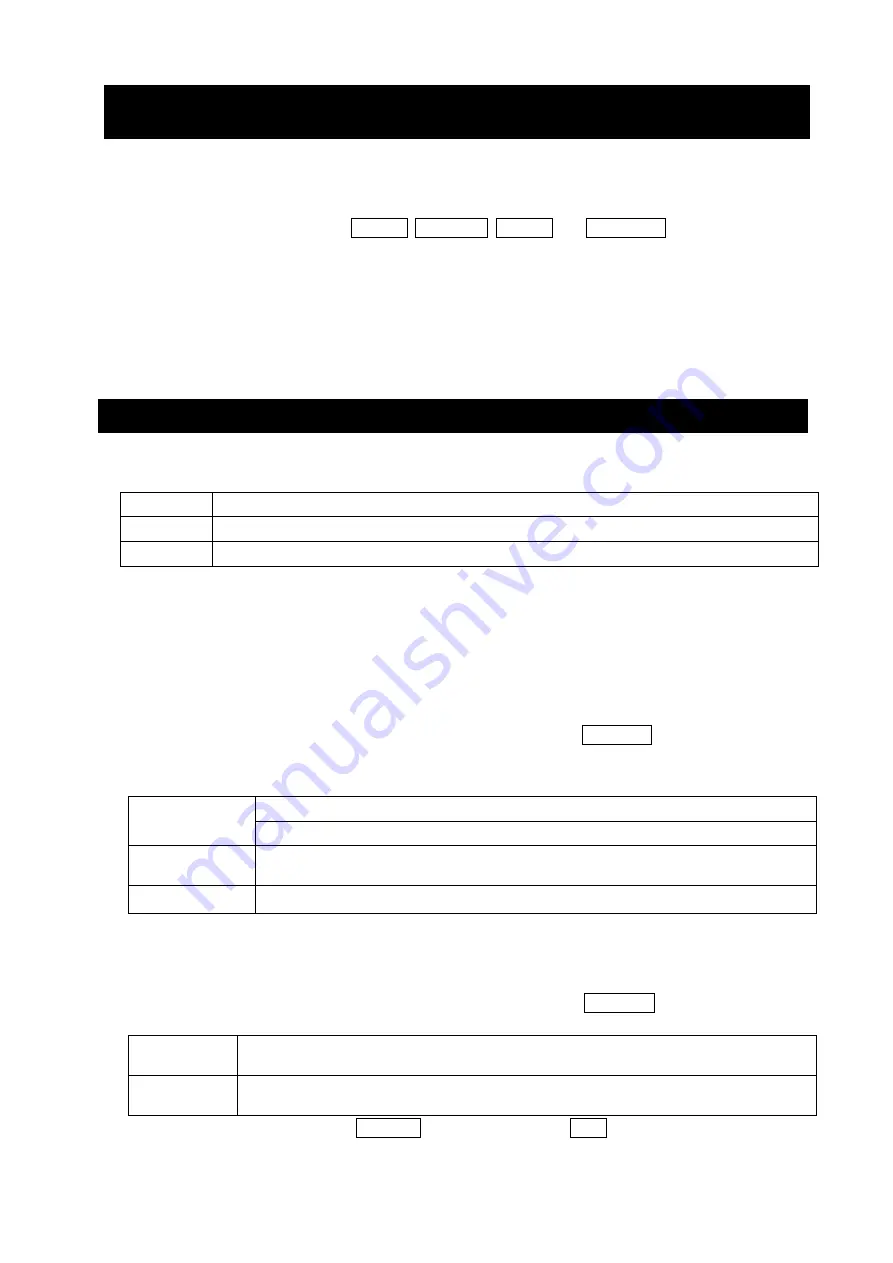
61
14.
PASSWORD LOCK FUNCTION
By using the password lock function, it is possible to limit the usage and functions of the balance.
This function is effective for preventing tampering of date / time setting and preventing internal setting
changes by the user.
The password is set with four keys MODE , SAMPLE , PRINT and RE-ZERO keys in four digits (4
x 4 x 4 x 4 = 256 outcomes) .
At factory settings, the password lock function is disabled.
Enabling / disabling the password lock function and registering the password are performed in the
function table.
Note
The password lock function can be used with balance software version 4.304 or later.
Description of Pass word Lock Function
Three types of settings are possible depending on the "
pa55
" setting of the Function Table
"Password lock function (
Locfnc
)".
pa55
0
No password lock function
pa55
1
Request password input at the start of weighing
pa55
2
To change the setting, login is required with the administrator's password.
pa55 0
( No password lock function)
The password lock function is not used.
Anyone can perform weighing work. In addition, all functions can be used and setting changes are
also possible.
pa55 1
(Request password input at the start of weighing)
An administrator (
adm
IN
) can limit the users of the balance by setting individual passwords.
(The password input is required at the start of weighing with the ON:OFF key.)
The balance cannot be in weighing state unless you enter the correct password.
There are two login levels: Administrator (
adm
IN
) and user (
U5er
01
to
10
)
Administrator
(
adm
IN
)
All functions and settings can be used.
Passwords for 10 users can be set individually.
User
(
U5er
01
to
10
)
Initialization and setting changes are restricted (including clock).
No password
The balance cannot be used.
pa55 2
( To change the setting, login is required with the administrator's password.)
Anyone can perform weighing work, and initialization and setting changes can be restricted
(including clock).
(Password input is not requested when weighing starts with the ON/OFF key.)
There are two levels of login level :Administrator (
adm
IN
) and user (
G
UE
ST
)
Administrator
(
adm
IN
)
All functions and settings can be used.
Guest
(
G
UE
ST
)
Initialization and changing setting is restricted.(
including
clock)
When weighing is started with the ON:OFF key while pressing the CAL key when the display is off, the
password of the administrator (
adm
IN
) is requested. (Refer to Page 65 for details of the operation.
)
Содержание FZ-i WP Series
Страница 95: ......