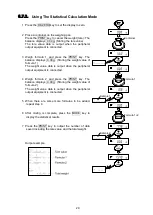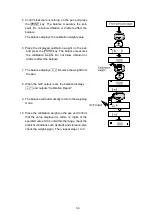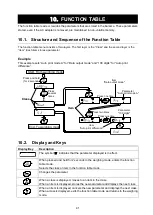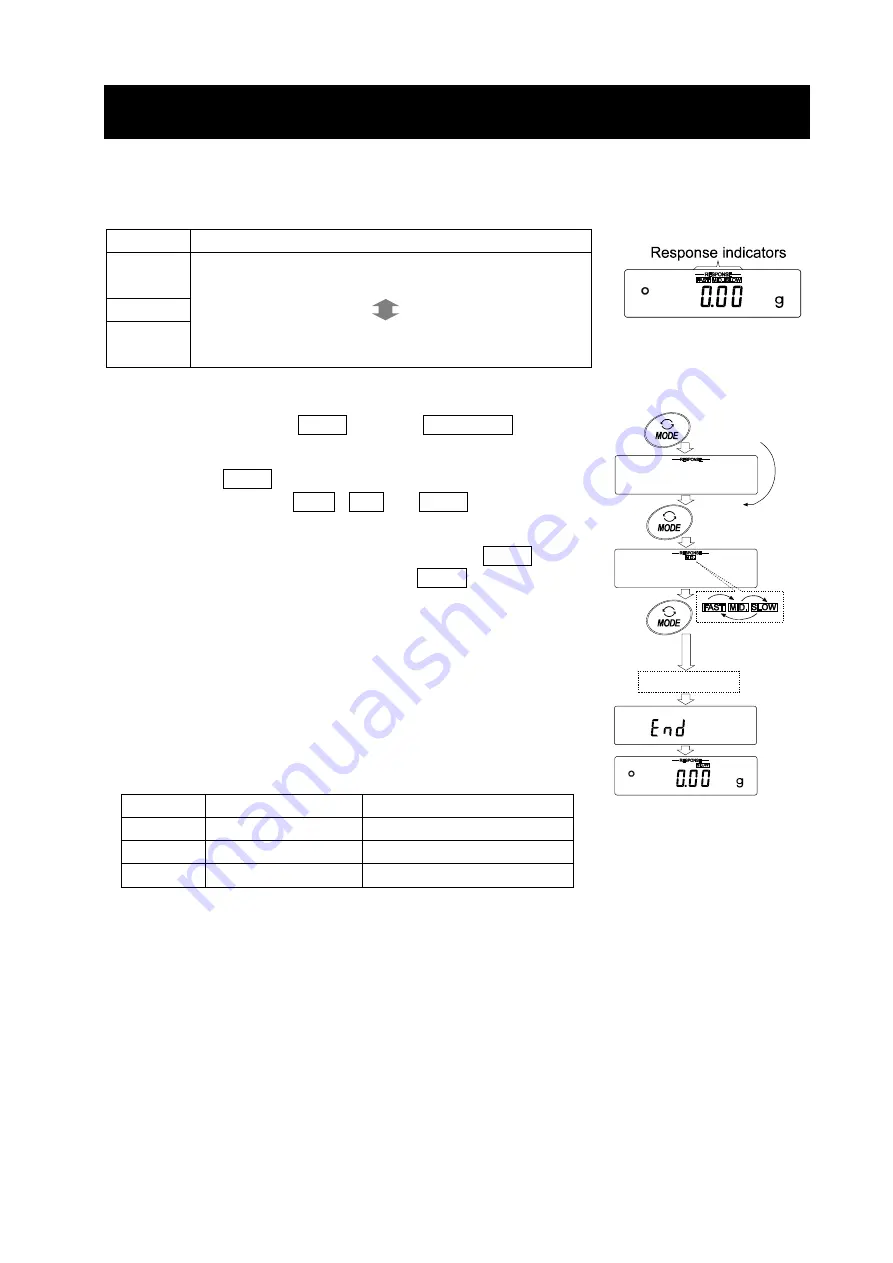
30
7.
RESPONSE ADJUSTMENT
This function stabilizes the weight value, reducing the influence on weighing that is caused by drafts
and vibration at the place where the balance is installed.
The function has three stages as follows and can be changed by simple key operation.
Indicator
Description
FAST
Fast response, but prone to drafts and vibration.
Good for target weighing.
MID.
SLOW
Slow response, but strong against drafts and vibration
Good for weighing which requires a stable display.
Operation
1 Press and hold the MODE key until RESPONSE is
displayed. And then, release the key.
2 Press the MODE key to select a rate of the response
adjustment. Either FAST, MID. or SLOW can be
selected.
3 After a few seconds of inactivity, or when the PRINT
key is pressed, the balance displays
e
end
. Then, it
returns to the weighing mode and displays the updated
response indicator. The
response indicator remains
displayed for a while.
Note
Setting the response rate automatically changes the
“Condition (
Cond
)” and “Display refresh rate (
5pd
)”
parameters of “Environment, Display (
ba5fnc
)” in the
function table, as shown below:
Indicator
Cond
(Condition)
5pd
(Display refresh rate)
FAST
0
2(
(20 times/second)
MID.
1
0(
(5 times/second)
SLOW
2
0(
(5 times/second)
When the balance is to be used with other setting
combinations, set each parameter in the function table.
Press and hold
the key (for 2
seconds)
After a while
Each pressing
switches
the indicators
Release the key
and press again
Содержание FZ-i WP Series
Страница 95: ......