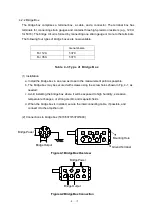3-12
C) Balancing for all units
①
Hold down the switch for BAL for all units
①
. You can execute the wire disconnection check,
wire length adjustment, and auto-balancing for all units in a case. For a wire disconnection check
and wire length adjustment, ON/OFF setting (selectable with dip switches) for each unit is also
effective. Auto-balancing is made for all amplifier units. This function is available for all amplifier
units installed in two or more cases, which are connected to each other with a synchronization
cable. To perform auto-balancing for one unit, press the BAL knob
④
for that unit.
Figure 3-8 Rear Panel of case
Switch for application of calibration
values to all units
②
Switch for balancing for all units
①
:
Bridge check, cable length
compensation, and auto-balancing
Case power supply switch
④
Key lock switch for all units
③
Figure 3-9 Front Panel of case
Содержание AS2503
Страница 1: ...AS2503 AS2603 DC BRIDGE SYSTEM DYNAMIC STRAIN AMPLIFIERS INSTRUCTION MANUAL 1WMPD4003356 ...
Страница 2: ......
Страница 4: ......
Страница 30: ......
Страница 46: ......
Страница 68: ......
Страница 83: ...9 5 9 3 External Dimensions 9 3 1 Amplifier Unit AS2503 ...
Страница 84: ...9 6 9 3 2 Amplifier Unit AS2603 ...
Страница 85: ...9 7 9 3 3 Panel Cut Sizes ...
Страница 87: ...9 9 9 3 5 Rack mount Case Rack Rail Elongate Hole ...
Страница 88: ...9 10 9 3 6 Bridge Box 5370 and 5373 ...