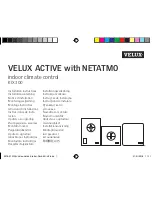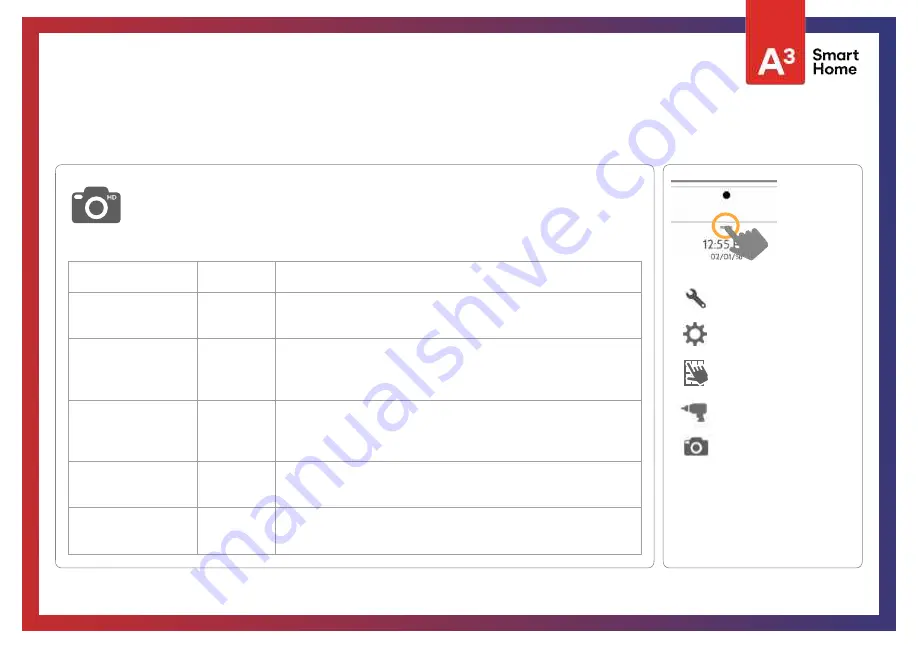
QOLSYS CONFIDENTIAL AND PROPRIETARY
PAGE OF
42
177
Note: Supplementary feature not evaluated by
UL/cUL
CAMERA SETTINGS
FIND IT
CAMERA SETTINGS
Setting
Default
Description
Secure Delete Images
Enabled
When enabled, a code is required to delete disarm and image sensor photos
Panel Camera
Enabled
When disabled, all Panel Camera related functions are turned o
ff
, including:
Disarm Photos, Alarm Photos, Alarm Videos and Settings Photos. Additionally
the Panel Camera Page is also removed
Disarm Photos
Enabled
When enabled, the built-in camera will take a single photograph when a user
disarms the panel. When disabled, the panel will not capture images upon
disarm
Alarm Photos
Enabled
When enabled, the built-in camera will take a single photograph during an
alarm event
Alarm Videos
Enabled
When an alarm is triggered the panel will record a video clip for 4 mins from
it’s built in 5mp panel camera
Camera Settings
Enable/Disable Disarm photos and Alarm photos. Secure images requiring a code
to either view or delete.
Swipe down for
access
INSTALLATION
SETTINGS
ADVANCED SETTINGS
ENTER CODE (1111, 2222)
PROGRAMMING
Содержание Qolsys IQ Panel 2
Страница 8: ...INSTALLING THE PANEL...
Страница 13: ...USER INTERFACE...
Страница 17: ...PROGRAMMING...
Страница 52: ...SECURITY SENSORS...
Страница 84: ...WI FI DEVICES...
Страница 91: ...Z WAVE DEVICES...
Страница 102: ...BLUETOOTH DEVICES...
Страница 110: ...SYSTEM TESTS...
Страница 135: ...CUSTOMIZATION...
Страница 148: ...MAINTENANCE...
Страница 154: ...TROUBLESHOOTING...
Страница 164: ...LEGAL...
Страница 172: ...SPECIFICATIONS...