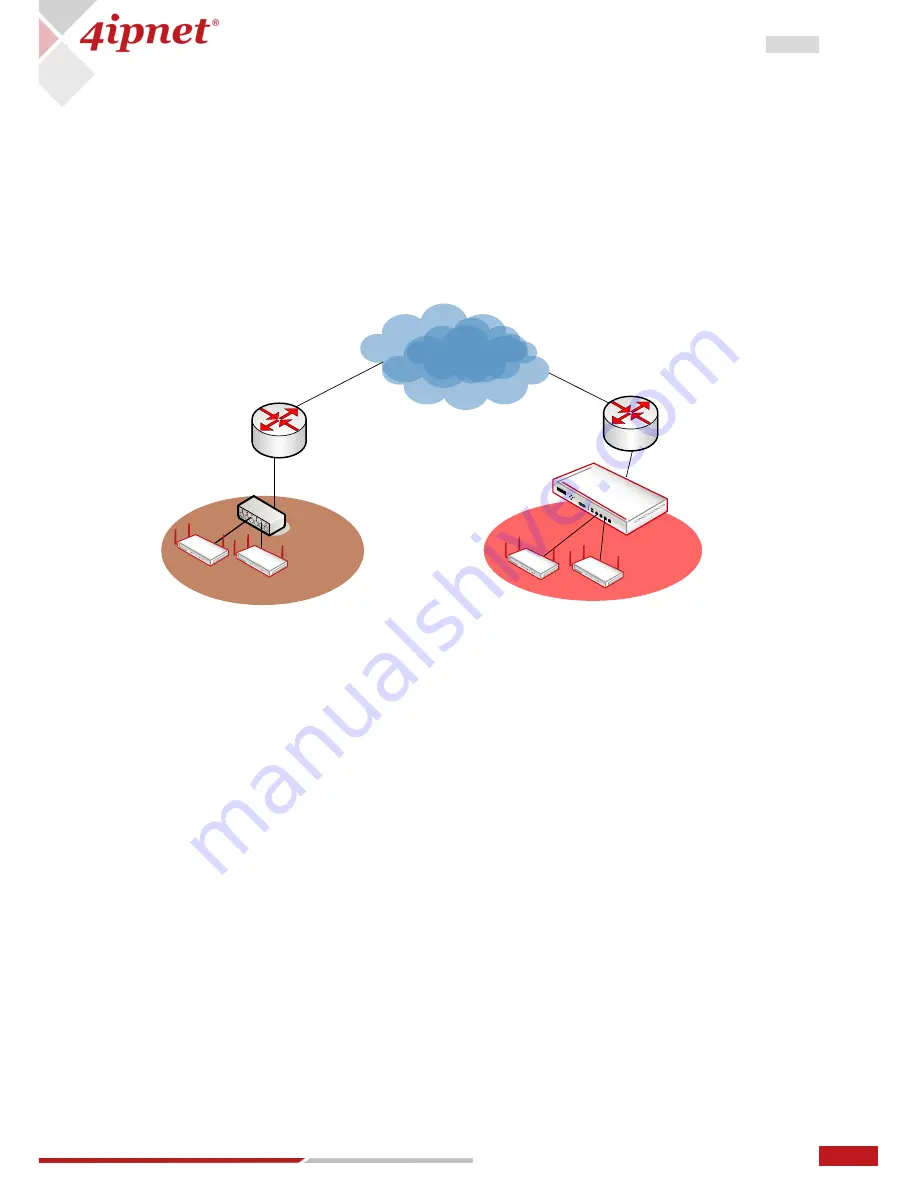
73
User Manual ENGLISH
WHG-Series Wireless WLAN Controller
Copyright © 2017, 4ipnet, Inc. All rights reserved. All other trademarks mentioned are the property of their respective owners.
7
How to configure Access Point in LAPM
Management of access points are always of vital importance for a network administrator. Thus 4ipnet
delivers a simple, straightforward set of management tools to help you achieve it. Generally, we suggest a
centralized network with a controller in charge of access points both on the WAN side and the LAN side.
We call the WAN-side AP management ‘Wide Area AP Management,’ due to its scalability across the
Internet or intranet, and the LAN-side AP management ‘Local Area AP Management.’ Below illustrates the
concept of these two types of management.
The Internet
The Branch Office
The central Office
WHG
Can only use Wide
Area AP management
Can use Local or Wide
Area AP management
4ipnet WLAN controller models have different manageability with 4ipnet access points, i.e., admin should
make sure what AP models your WLAN controller supports.
This chapter further explores how a wireless network environment can be set up in terms of AP
management, explaining the aspects such AP discovery & Adding, general AP settings, and so on. It is
noteworthy that this section only deals with a clear setting process of various common AP management
settings, not advanced ones, for instance, “rogue AP detection” or “AP load balancing.” The higher-level
applications are introduced in the reference guide.
AP List and Overview
AP Adding and Configuration
Template
AP Firmware Management
WDS Management
Rogue AP Detection
AP Load Balancing
















































