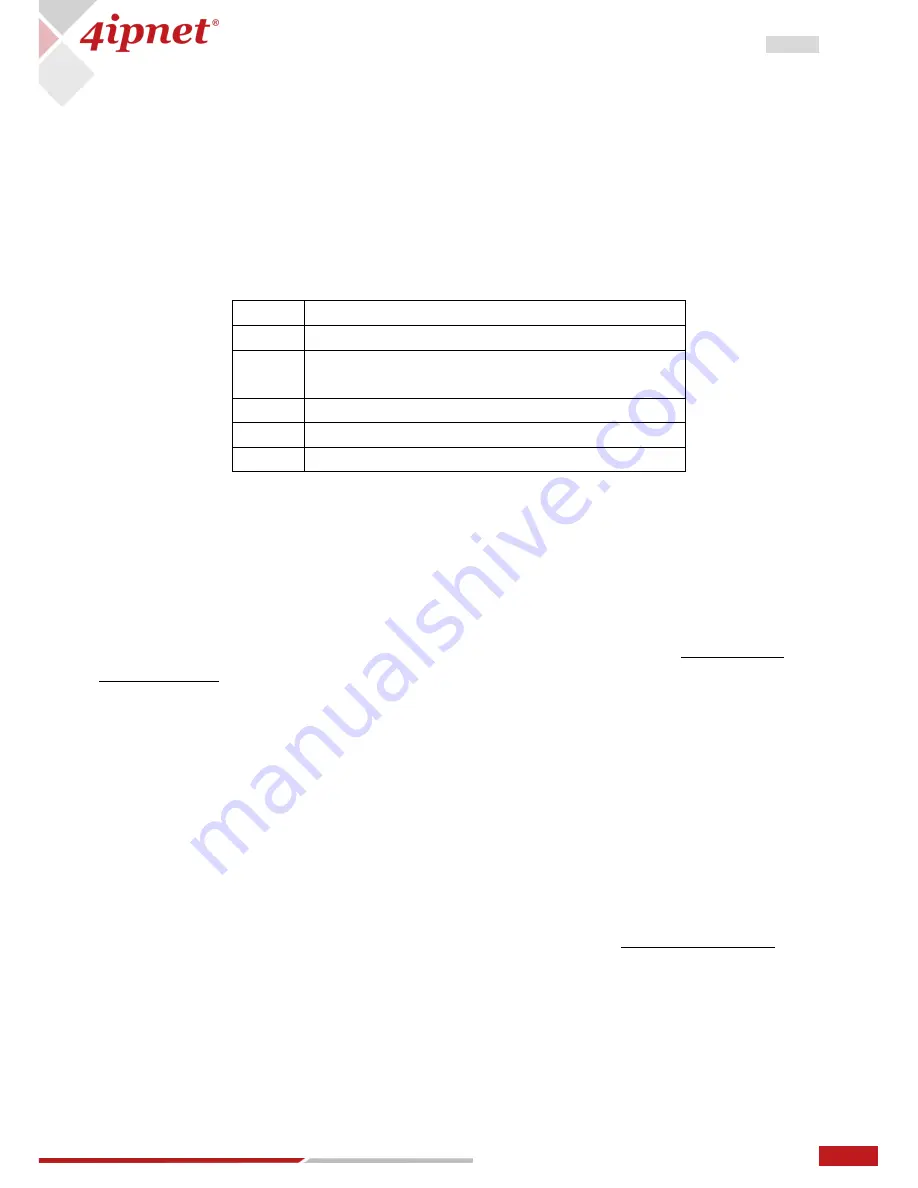
122
User Manual ENGLISH
WHG-Series Wireless WLAN Controller
Copyright © 2017, 4ipnet, Inc. All rights reserved. All other trademarks mentioned are the property of their respective owners.
15.3
Administrator Accounts
General Settings
Password Complexity: to limit how the passwords the sub-admins use should be formed.
-
Min Password Length: to set a limit on the minimum length of a password string
-
Min Password Category: to allow an admin to define how complex the passwords of the
sub-admins are required. Below shows what each number stands for:
Number Definition
0
passwords will not be checked
1
Passwords should include at least 1 form (capitalized
letters/ small letters/ digits/ special characters )
2
Passwords should include at least 2 forms
3
Passwords should include at least 3 forms
4
Passwords should include at least 4 forms
Limit Login Attempts: the number of times you would like sub-admins to retry their passwords. If trying
out more than this number, the sub-admins are not allowed to type in strings again.
Password Expiration: the number of days the password will expire in. A valid period can be defined for
each password, counting from the first login. When a password expires, the operator will need to setup a
new password for future use. Expired passwords cannot be reused.
Password Limits: to determine how many utilized passwords in the past should be checked. For instance, if
the admin enters ‘5,’ the system will check if the newly added password is identical to one of the five
most-recent ones; if it is, the server would ask the admin to choose a new password string again.
Access Permission: to configure the accessibility and permission of the WMI and the managed AP
grouping for each Administrator Group. There are 6 categories a sub-admin can fall into – Super Group,
Manager, Operator, OnDemand Manager, Custom1, Custom2, and Custom3. Click configure at the right of
the drop-down list to see and modify the differences. Be aware that the authority limits of “Super Group”
are unchangeable.
-
Add: to generate a new Administrator Group if the customization is necessary
-
Delete: to remove the existed Administrator Group
-
Admin Group Name: to help simply identify which administrator group is belonged to
-
Remark: a custom field for each administrator group
-
AP Group: once the AP Group is generated by assigning the selected APs, the administrator
group can manage them by clicking the checkbox of them (refer to “
session 8.2.2 AP Group
”)
-
On-Demand API: to enable administrator to create On-Demand Account through external
interfaces
-
Permission-Disabled: the specific page cannot be viewed by the sub-admin group
-
Permission-Read Only: the specific page can only be viewed only, instead of modified the
configuration in each item or table
















































