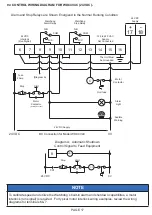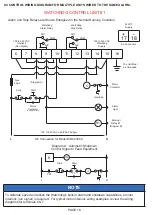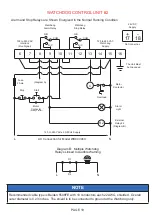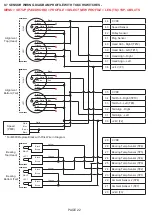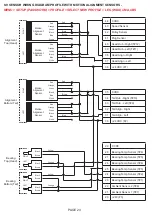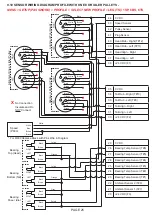PAGE 27
PULSE
ALARM
STOP
HEAD
TAIL
SENSORS
Image 5
Sensor LEDs
Calibrated
Speed %:
100.0
System
Status:
RUNNING
No Alarms Detected
Alarm Log
Menu
System Info
Alignment Head:
Tail:
HBS:
Image 4
Main LCD Screen
AUX:
Bearing
Temperature
Pulley
Alignment
Plug
Sensor
Ambient
Temperature
Motor Interlock
(Run Signal)
Stop
Relay
Head & Tail
Alignment
10.2 MAIN LCD SCREEN & SENSOR LEDS -
The Watchdog’s LCD screen is not touch sensitive, do not confuse the blue text menus on the LCD with
the actual push buttons (shown in grey). The function of a button is indicated by the blue text menu
displayed on the LCD screen immediately above or to the left of each button and varies according to the
screen being displayed.
The main LCD screen (Image 4) shows the overall status of the Watchdog. The top line shows the
running speed. In this instance, it shows the speed of the elevator or conveyor as a percentage of the
total calibrated speed. The next line shows the system status and any current faults or alarm conditions.
Under system status you can see the status for all of the sensors: head & tail alignment, hot bearing
sensor (HBS) and the auxiliary sensors (AUX): pulley alignment, plug condition and ambient
temperature. Disabled sensors are grey, if a sensor is enabled it becomes highlighted in red, green or
amber. Green signifies the sensor is in a normal state while red indicates an alarm. Amber relates to
the temperature sensors and indicates a fault with the sensor or the sensor wiring.
The last two icons on the far right of the auxiliary menu indicate motor interlock (run signal) and stop
relay signals. These icons are used to assist with troubleshooting wiring problems. Normally the icons
will both be the same color, if they are not contact 4B for assistance.
• Motor Interlock (Run Signal) -
When this icon is yellow and appears as a closed push button, it indicates that
the Watchdog detects the motor interlock (run signal). When the icon is blue
and appears as an open push button, it indicates that the Watchdog does not
detect the motor interlock (run signal).
• Stop Relay Signal -
When this icon is yellow and appears as a closed contact, it indicates that the
Watchdog stop relay is closed (energized). When the icon is blue and appears
as an open contact, it indicates that the Watchdog stop relay is open (de-
energized).
The sensor LEDs (Image 5), located below the main LCD screen, provide a quick view status of the
head and tail alignment sensors (top left, top right, bottom left, bottom right), along with pulse indication
and alarm and stop status.
Running
Not
Running
Closed
Relay
Open
Relay
Содержание Watchdog Super Elite
Страница 72: ...PAGE 72 END USER NOTES...
Страница 73: ...PAGE 73 END USER NOTES...
Страница 74: ...PAGE 74 PAGE 74 END USER NOTES...