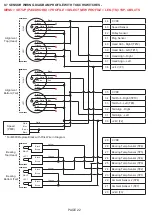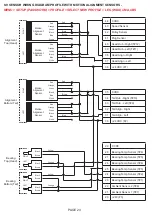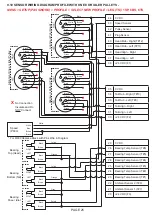PAGE 35
14. PROFILE
14. PROFILE -
MENU > SETUP (PASSWORD) > PROFILE
The first choice under the SETUP menu is PROFILE (Image 17), which allows you to edit individual
section settings without having to go through the entire FULL SYSTEM SETUP. Once PROFILE has
been selected, you will see the next sub-menu (Image 20) where you can EDIT SELECTED PROFILE,
RESTORE DEFAULTS or SELECT NEW PROFILE.
Back
OK
Image 20
Profile Menu
Edit Selected Profile
Restore Defaults
Select New Profile
14.1 EDIT SELECTED PROFILE -
MENU > SETUP (PASSWORD) > PROFILE > EDIT SELECTED PROFILE
Menu choices in this sub-menu (Image 21) include: CALIBRATE SYSTEM, FULL SYSTEM SETUP,
SYSTEM, SPEED, ALIGNMENT, TEMPERATURE, AUXILIARY and EXPANSION BOARDS
Back
OK
Image 21
Edit Selected Profile Menu
Calibrate System
Full System Setup
System
Speed
Alignment
Temperature
Auxiliary
Expansion Boards
WARNING
When you have completed making changes to the Watchdog profile setup, you will be prompted to
save your changes. You must enter YES, or your changes will not go into effect.
NOTE
Settings shown in yellow text indicate that the value is locked. The value can only be modified within
the FACTORY SETTINGS menu, which requires an administrator password.
Содержание Watchdog Super Elite
Страница 72: ...PAGE 72 END USER NOTES...
Страница 73: ...PAGE 73 END USER NOTES...
Страница 74: ...PAGE 74 PAGE 74 END USER NOTES...