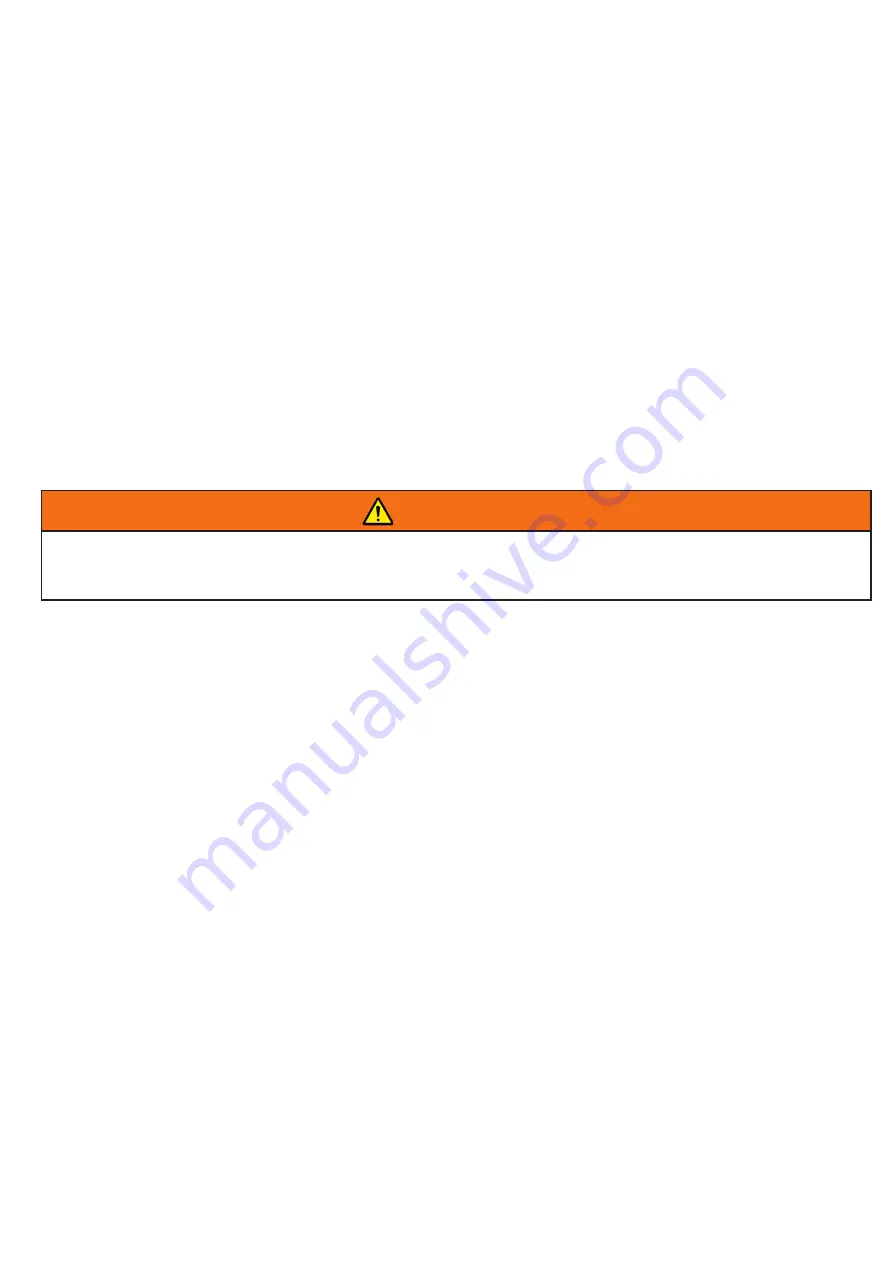
PAGE 45
• 14.6.G HEAD ALARM DELAY [S]
- The delay in seconds before the system alarms after a sensor
trips. The delay can be set from 0 to 10 seconds, the default is 1. Configuring the delay above zero
can help prevent nuisance alarms.
When a sensors trips, a cumulative alarm delay counter starts to count down. If the alarm condition
ends before the delay counter reaches zero, the delay counter starts to count back up to the original
alarm delay value and the Watchdog will not alarm.
If the system reaches the HEAD ALARM DELAY time, the alarm relay is de-energized, the ALARM
LED on the Watchdog lights up amber, and a warning showing the source of the alarm is displayed in
red on the main LCD screen. The alarm event is also logged in the ALARM LOG.
• 14.6.H HEAD STOP DELAY [S]
- The delay in seconds before the system shuts down. The delay
can be set from 0 to 60 seconds, the default is 60.
A cumulative stop delay counter starts to count down simultaneously with the alarm delay. If the
alarm condition ends before the delay counter reaches zero, the counter starts to count back up to
the original stop delay value and the Watchdog will not stop the system.
After the alarm delay time has elapsed and the alarm has been triggered, the stop delay timer will be
displayed on the main LCD. If the Watchdog reaches the HEAD STOP DELAY time, the stop relay
is de-energized, the STOP LED on the Watchdog lights up red, and a warning showing the source of
the stop condition is displayed in red on the main LCD screen. The stop event is also logged in the
ALARM LOG.
WARNING
When you have completed making changes to the Watchdog profile setup, you will be prompted to
save your changes. You must enter YES, or your changes will not go into effect.
Содержание Watchdog Super Elite
Страница 72: ...PAGE 72 END USER NOTES...
Страница 73: ...PAGE 73 END USER NOTES...
Страница 74: ...PAGE 74 PAGE 74 END USER NOTES...
















































