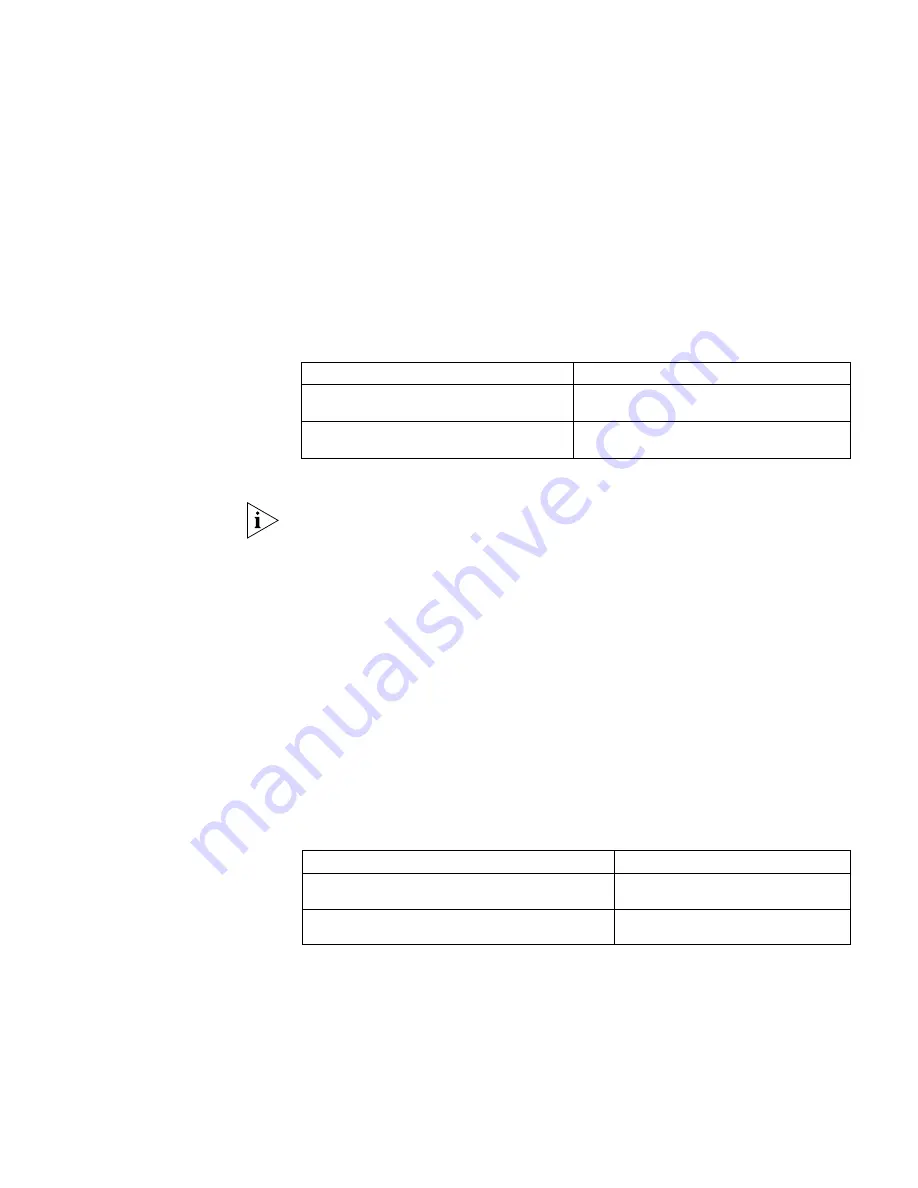
DHCP Server Configuration
341
That is because the new DNS address will replace the previous one rather than
superimpose it.
9
Configure IP Address of NetBIOS Server Used by DHCP Clients
Clients can communicate through the NetBIOS protocol. As for the clients installed
with the Microsoft operating system, WINS (Windows Internet Naming Service)
Server will provide the hostname-to-IP-address resolution mechanism for the hosts
adopting the NetBIOS protocol. Therefore, WINS setting is necessary for most
Windows network clients. Each DHCP address pool can be configured with up to a
maximum of 8 NetBIOS addresses.
Perform the following configurations in DHCP address pool view.
Table 375
Configure the address of NetBIOS server used by DHCP clients
By default, the IP address of NetBIOS server is not configured.
When specifying multiple NetBIOS servers, you need to continuously configure up
to two addresses in the
nbns-list
command, instead of using this command
repeatedly. That is because the new NetBIOS server address will replace the
previous one other than superimpose it.
10
Set the type of NetBIOS node for DHCP client
When DHCP clients use the NetBIOS protocol to communicate on WANs, the
mapping relations should be established between host names and IP addresses.
There are four types of NetBIOS nodes for obtaining mapping relations:
■
b-node
: Obtain the mapping between them by means of broadcast.
■
p-node
: Obtain the mapping relation by means of communicating with a
NetBIOS server.
■
m-node
: p-node owning part of the broadcasting features.
■
h-node
: b-node owning the “peer-to-peer” communicating mechanism.
Perform the following configurations in DHCP address pool view.
Table 376
Set the type of NetBIOS node for DHCP client
By default, clients adopt
h-node
.
11
Configure Maximum Number of ping Packets Sent by the DHCP Server and the
Longest Time Waiting for Response
Before allocating an IP address to a client, the DHCP server should detect this IP
address. That is, checking whether there is response through pinging the host with
this address. If no response is received after the longest time waiting for a
response, re-send ping packets to this address until reaching the maximum
number of ping packets allowed to be sent. If still no response is received, you can
Operation
Command
Configure the address of NetBIOS server used
by DHCP clients
nbns-list
ip-address1
[
ip-address2
...
ip-address8
]
Delete the address of NetBIOS server used by
DHCP clients
undo nbns-list
{
ip-address
| all
}
Operation
Command
Set the type of NetBIOS node for DHCP client
netbios-type
{
b-node |
h-node | m-node | p-node
}
Restore the type of NetBIOS node for DHCP client to
the default value
undo netbios-type
Содержание 3036
Страница 1: ...http www 3com com 3Com Router Configuration Guide Published March 2004 Part No 10014299 ...
Страница 4: ...VPN 615 RELIABILITY 665 QOS 681 DIAL UP 721 ...
Страница 6: ...2 ABOUT THIS GUIDE ...
Страница 7: ...I GETTING STARTED Chapter 1 3Com Router Introduction Chapter 2 3Com Router User Interface ...
Страница 8: ...4 ...
Страница 16: ...12 CHAPTER 1 3COM ROUTER INTRODUCTION ...
Страница 34: ...30 ...
Страница 60: ...56 CHAPTER 3 SYSTEM MANAGEMENT ...
Страница 88: ...84 CHAPTER 5 CONFIGURING NETWORK MANAGEMENT RouterA interface ethernet 0 RouterA Ethernet0 rmon promiscuous ...
Страница 98: ...94 CHAPTER 6 DISPLAY AND DEBUGGING TOOLS ...
Страница 110: ...106 ...
Страница 114: ...110 CHAPTER 8 INTERFACE CONFIGURATION OVERVIEW ...
Страница 158: ...154 CHAPTER 10 CONFIGURING WAN INTERFACE ...
Страница 168: ...164 ...
Страница 188: ...184 CHAPTER 13 CONFIGURING PPPOE CLIENT ...
Страница 192: ...188 CHAPTER 14 CONFIGURING SLIP Router ip route static 0 0 0 0 0 0 0 0 10 110 0 1 ...
Страница 248: ...244 CHAPTER 16 CONFIGURING LAPB AND X 25 ...
Страница 292: ...288 CHAPTER 18 CONFIGURING HDLC Enable HDLC packet debugging debugging hdlc packet interface type number ...
Страница 320: ...316 ...
Страница 330: ...326 CHAPTER 20 CONFIGURING IP ADDRESS ...
Страница 362: ...358 CHAPTER 21 CONFIGURING IP APPLICATION ...
Страница 374: ...370 CHAPTER 23 CONFIGURING IP COUNT ...
Страница 406: ...402 CHAPTER 25 CONFIGURING DLSW ...
Страница 408: ...404 ...
Страница 452: ...448 CHAPTER 29 CONFIGURING OSPF ...
Страница 482: ...478 CHAPTER 30 CONFIGURING BGP ...
Страница 494: ...490 CHAPTER 31 CONFIGURING IP ROUTING POLICY ...
Страница 502: ...498 ...
Страница 508: ...504 CHAPTER 33 IP MULTICAST ...
Страница 514: ...510 CHAPTER 34 CONFIGURING IGMP ...
Страница 526: ...522 CHAPTER 36 CONFIGURING PIM SM ...
Страница 528: ...524 ...
Страница 532: ...528 CHAPTER 37 CONFIGURING TERMINAL ACCESS SECURITY ...
Страница 550: ...546 CHAPTER 38 CONFIGURING AAA AND RADIUS PROTOCOL ...
Страница 590: ...586 CHAPTER 40 CONFIGURING IPSEC ...
Страница 599: ...IX VPN Chapter 42 Configuring VPN Chapter 43 Configuring L2TP Chapter 44 Configuring GRE ...
Страница 600: ...596 ...
Страница 638: ...634 CHAPTER 43 CONFIGURING L2TP ...
Страница 649: ...X RELIABILITY Chapter 45 Configuring a Standby Center Chapter 46 Configuring VRRP ...
Страница 650: ...646 ...
Страница 666: ...662 ...
Страница 670: ...666 CHAPTER 47 QOS OVERVIEW ...
Страница 700: ...696 CHAPTER 49 CONGESTION MANAGEMENT ...
Страница 706: ...702 CHAPTER 50 CONGESTION AVOIDANCE ...
Страница 707: ...XII DIAL UP Chapter 51 Configuring DCC Chapter 52 Configuring Modem ...
Страница 708: ...704 ...
Страница 762: ...758 CHAPTER 52 CONFIGURING MODEM ...
















































