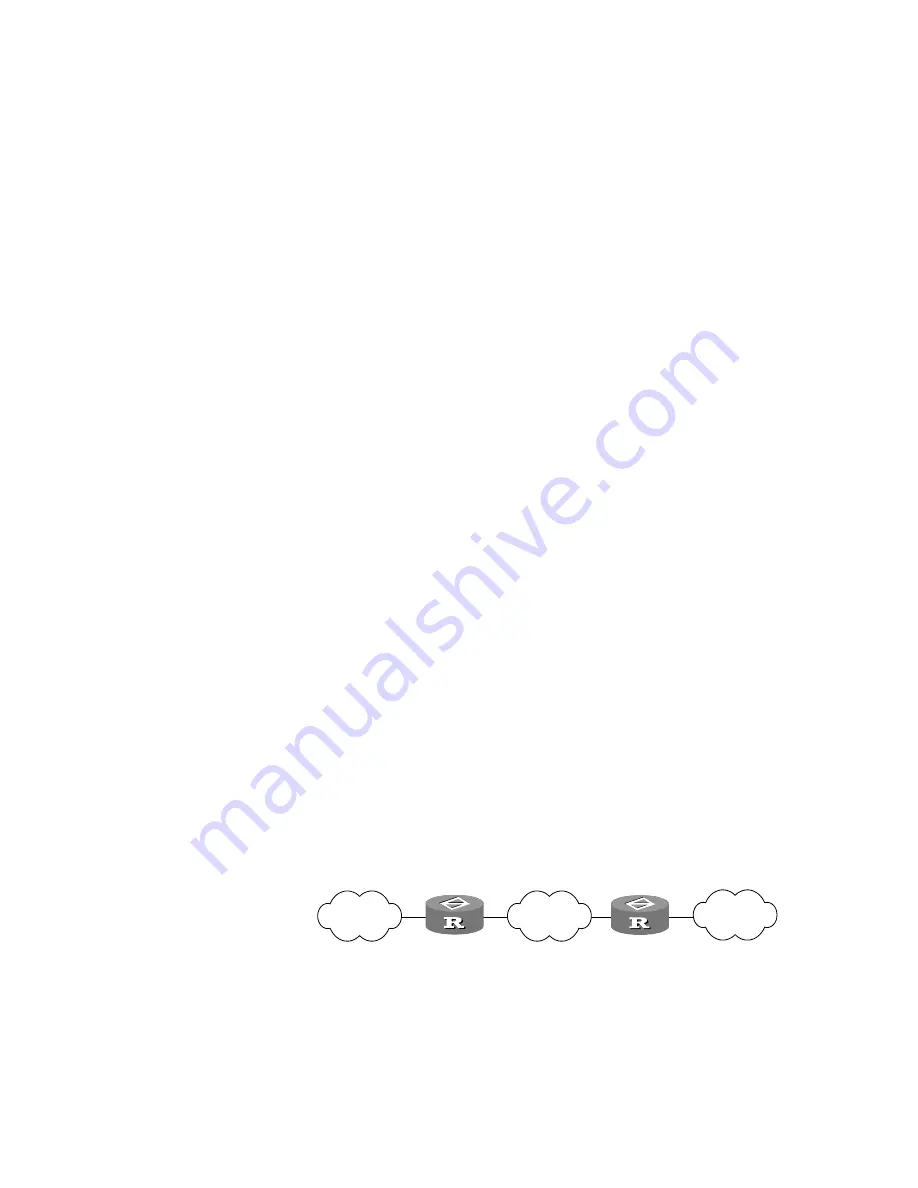
270
C
HAPTER
17: C
ONFIGURING
F
RAME
R
ELAY
After configuring the Frame Relay route through the
fr dlci-switch interface
tunnel
command, two routes will be added to the Frame Relay routing table on
the router. One route takes the tunnel interface as the incoming interface and the
serial interface as the outgoing interface. On the contrary, the other route takes
the serial interface as the incoming interface and the tunnel interface as the
outgoing interface.
After the Frame Relay route is configured through the
fr dlci-switch
interface tunnel
command, a PVC will be created on the tunnel interface and
assigned with a DLCI number
out-dlci
. When implementing configuration, make
sure that the same DLCI number (that is,
out-dlci
) should be used on the tunnel
interfaces at two ends of the GRE tunnel.
Frame Relay over ISDN
Nowadays, Frame Relay technique has gained wide applications, in which, most
devices are accessed to the Frame Relay networks via leased lines. To shorten the
time for users to access Frame Relay networks and lower the cost of leased lines,
ISDNs and the related devices can be used to access Frame Relay networks, the
so-called Frame Relay over ISDN.
With the Frame Relay over ISDN technique, the cost of a leased line can be shared
by the routers, so the overall cost is lowered. The users can access the Frame Relay
networks much quicker and with lower cost. At the same time, ISDN can also be
taken as a standby for Frame Relay accessing. Therefore, the Frame Relay over
ISDN is mainly used in the following two aspects:
■
The simplest application is to take Frame Relay over ISDN as the main
communications method. That is, all the routers support Frame Relay over
ISDN, and the individual routers can directly access the Frame Relay networks
(without TA adapters) to communicate.
■
Combined with BDR, Frame Relay over ISDN can be taken as the standby
communication method for Frame Relay. In such applications, routers support
Frame Relay over ISDN. Being the standby for a Frame Relay network, ISDN can
be used to re-establish the connections for accessing the Frame Relay network,
whenever a Frame Relay accessing line/device fails to work or the Frame Relay
network is blocked.
Frame Relay over ISDN Operation Process and Fundamentals
The following figure shows a typical networking for Frame Relay accessing, in
which all the routers support Frame Relay over ISDN:
Figure 89
Networking of a typical Frame Relay over ISDN application
RouterA, RouterB and RouterC support Frame Relay over ISDN. Being DTE devices,
they and RouterD transmit Frame Relay packets over ISDN B channels. RouterD,
which works as a DCE device, supports both Frame Relay over ISDN and Frame
Relay switching. A simplified working procedure is shown below:
■
RouterA (DTE device) originates a call on the BRI interface to the PRI interface
on RouterD (DCE device).
Frame Relay
Router B
ISDN
Router A
Frame Relay
Содержание 3036
Страница 1: ...http www 3com com 3Com Router Configuration Guide Published March 2004 Part No 10014299 ...
Страница 4: ...VPN 615 RELIABILITY 665 QOS 681 DIAL UP 721 ...
Страница 6: ...2 ABOUT THIS GUIDE ...
Страница 7: ...I GETTING STARTED Chapter 1 3Com Router Introduction Chapter 2 3Com Router User Interface ...
Страница 8: ...4 ...
Страница 16: ...12 CHAPTER 1 3COM ROUTER INTRODUCTION ...
Страница 34: ...30 ...
Страница 60: ...56 CHAPTER 3 SYSTEM MANAGEMENT ...
Страница 88: ...84 CHAPTER 5 CONFIGURING NETWORK MANAGEMENT RouterA interface ethernet 0 RouterA Ethernet0 rmon promiscuous ...
Страница 98: ...94 CHAPTER 6 DISPLAY AND DEBUGGING TOOLS ...
Страница 110: ...106 ...
Страница 114: ...110 CHAPTER 8 INTERFACE CONFIGURATION OVERVIEW ...
Страница 158: ...154 CHAPTER 10 CONFIGURING WAN INTERFACE ...
Страница 168: ...164 ...
Страница 188: ...184 CHAPTER 13 CONFIGURING PPPOE CLIENT ...
Страница 192: ...188 CHAPTER 14 CONFIGURING SLIP Router ip route static 0 0 0 0 0 0 0 0 10 110 0 1 ...
Страница 248: ...244 CHAPTER 16 CONFIGURING LAPB AND X 25 ...
Страница 292: ...288 CHAPTER 18 CONFIGURING HDLC Enable HDLC packet debugging debugging hdlc packet interface type number ...
Страница 320: ...316 ...
Страница 330: ...326 CHAPTER 20 CONFIGURING IP ADDRESS ...
Страница 362: ...358 CHAPTER 21 CONFIGURING IP APPLICATION ...
Страница 374: ...370 CHAPTER 23 CONFIGURING IP COUNT ...
Страница 406: ...402 CHAPTER 25 CONFIGURING DLSW ...
Страница 408: ...404 ...
Страница 452: ...448 CHAPTER 29 CONFIGURING OSPF ...
Страница 482: ...478 CHAPTER 30 CONFIGURING BGP ...
Страница 494: ...490 CHAPTER 31 CONFIGURING IP ROUTING POLICY ...
Страница 502: ...498 ...
Страница 508: ...504 CHAPTER 33 IP MULTICAST ...
Страница 514: ...510 CHAPTER 34 CONFIGURING IGMP ...
Страница 526: ...522 CHAPTER 36 CONFIGURING PIM SM ...
Страница 528: ...524 ...
Страница 532: ...528 CHAPTER 37 CONFIGURING TERMINAL ACCESS SECURITY ...
Страница 550: ...546 CHAPTER 38 CONFIGURING AAA AND RADIUS PROTOCOL ...
Страница 590: ...586 CHAPTER 40 CONFIGURING IPSEC ...
Страница 599: ...IX VPN Chapter 42 Configuring VPN Chapter 43 Configuring L2TP Chapter 44 Configuring GRE ...
Страница 600: ...596 ...
Страница 638: ...634 CHAPTER 43 CONFIGURING L2TP ...
Страница 649: ...X RELIABILITY Chapter 45 Configuring a Standby Center Chapter 46 Configuring VRRP ...
Страница 650: ...646 ...
Страница 666: ...662 ...
Страница 670: ...666 CHAPTER 47 QOS OVERVIEW ...
Страница 700: ...696 CHAPTER 49 CONGESTION MANAGEMENT ...
Страница 706: ...702 CHAPTER 50 CONGESTION AVOIDANCE ...
Страница 707: ...XII DIAL UP Chapter 51 Configuring DCC Chapter 52 Configuring Modem ...
Страница 708: ...704 ...
Страница 762: ...758 CHAPTER 52 CONFIGURING MODEM ...















































