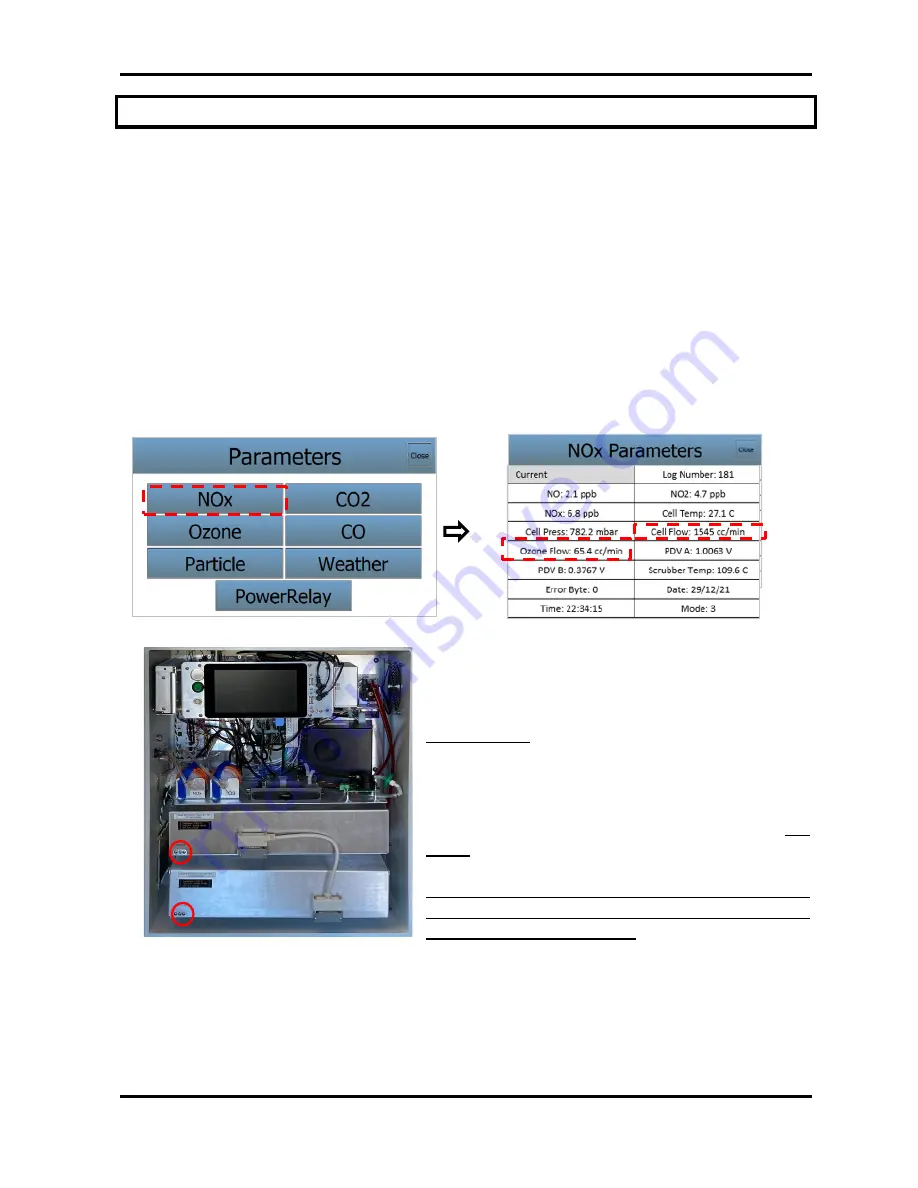
C. Quick Start: Initiating Measurements
Model AQSync Air Quality Monitoring Station Manual Rev. A-1
18
C.4
Flow Rate Check
The
AQSync’s NO
2
/NO/NO
x
instrument has two independent flows that need to be
verified (via the AQSync touchscreen) and adjusted before operating the instrument.
The two volumetric flow rates that are independently adjusted are:
Cell Flow Rate (1400-1600 cm
3
/min):
The cell flow rate of sample gas and ozone/air
through the reactor volume and optical cell.
Ozone Flow Rate (60-80 cm
3
/min):
The flow rate of ozone/air mixed into the sample
flow stream.
These flow rates are adjusted to be in the ranges specified above at the factory.
However, due to possible differences in altitude and thus pressure at the user location,
the two flow rates need to be verified and adjusted by the user if necessary to be within
the specified ranges. To do this, follow the flow rates on the touchscreen by selecting
“Parameters” and then “NOx”.
•
The Cell Flow should be in the range 1400-
1600 cm
3
/min. Use a small flathead screwdriver
to adjust the flow using the needle valve located
on the left lower corner of the
NOx instrument’s
bottom panel.
•
The Ozone Flow should be in the range 60-80
cm
3
/min. Use a small flathead screwdriver to
adjust the flow using the needle valve located on
the left lower corner of the
NOx instrument’s top
panel.
If any adjustments are made to the flow(s), the
AQSync instrument power should be cycled on
and off before proceeding.
Once these flows have been verified and adjusted, they should not need to be re-
adjusted unless the instrument’s location changes in altitude. However, it is a best
practice to check the flow rates upon each instrument startup to verify that associated
pumps and flow meters are functioning properly.
O
3
Flow
Cell Flow






























