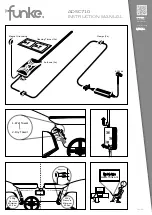ZyAIR B-5000 User’s Guide
21-8
Configuration Scenarios
21.2 Network Topology: Wireless Bridge
This section describes several main types of installations commonly implemented using the ZyAIR. This is
by no means intended to be an exhaustive list of all possible configurations, but rather shows examples of
some of the more common implementations. The Wireless Bridge can be configured into two roles:
Central Wireless Router/Bridge
and
Remote Wireless Router/Bridge
to setup the broadband wireless
point-to-multipoint systems, see
Figure 2
of the
Quick Installation Guide
for bridging application.
Both the
Central Wireless Router/Bridge
and the
Remote Wireless Router/Bridge
can function in router
or bridge modes. In a Point-to-Multipoint topology, all communication between network systems is done
through a centralized agent. In the Outdoor Wireless Router/Bridge product, the centralized agent is a
Central Wireless Router
or
Central Wireless Bridge
and the individual network nodes may be
Remote
Wireless Router
or
Remote Wireless Bridge
.
To show some possibilities of Point-to-Multipoint topologies, the following examples are provided:
Remote Wireless Bridge-to-Central Wireless Bridge
Remote Wireless Router-to-Central Wireless Bridge
Remote Wireless Bridge-to-Central Wireless Router
Remote Wireless Router-to-Central Wireless Router
21.2.1
Configure the ZyAIR
The ZyAIR can be configured into two operation roles:
Central Wireless Router/Bridge
and
Remote Wireless Router/Bridge
.
Central Wireless Router/Bridge can be configured in four operation modes
Central Wireless Bridge
Central Wireless Router with PPP over Ethernet (PPPoE)
Central Wireless Router with Dynamic IP Address (DHCP Client)
Central Wireless Router with Static IP Address (Fixed IP)
Remote Wireless Router/Bridge can perform in two operation modes:
Remote Wireless Bridge
Remote Wireless Router
The ZyAIR is shipped with default configuration is as a bridge between an Ethernet and wireless network.
Users simply need to attach the ZyAIR to your wired LAN. If users would like to configure the ZyAIR,
please refer to the following procedures.
Summary of Contents for ZyAIR B-5000
Page 1: ...ZyAIR B 5000 Outdoor Access Point Bridge User s Guide Version 1 5 8 200 February 2004 ...
Page 6: ...ZyAIR B 5000 User s Guide vi ...
Page 12: ...ZyAIR B 5000 User s Guide xii Table of Contents ...
Page 20: ...ZyAIR B 5000 User s Guide xx Preface ...
Page 22: ......
Page 26: ......
Page 32: ......
Page 36: ......
Page 52: ...ZyAIR B 5000 User s Guide 4 16 Access Point Quick Setup Figure 4 8 Quick Setup Wireless ...
Page 78: ......
Page 80: ...ZyAIR B 5000 User s Guide 6 2 System Setup Figure 6 1 Basic Configuration Tutorial ...
Page 92: ......
Page 96: ......
Page 102: ......
Page 114: ......
Page 124: ......
Page 128: ......
Page 130: ......
Page 152: ......
Page 172: ......
Page 174: ......
Page 182: ......
Page 184: ......
Page 214: ......
Page 226: ......
Page 228: ......
Page 242: ......
Page 252: ......
Page 272: ......
Page 282: ......
Page 284: ......