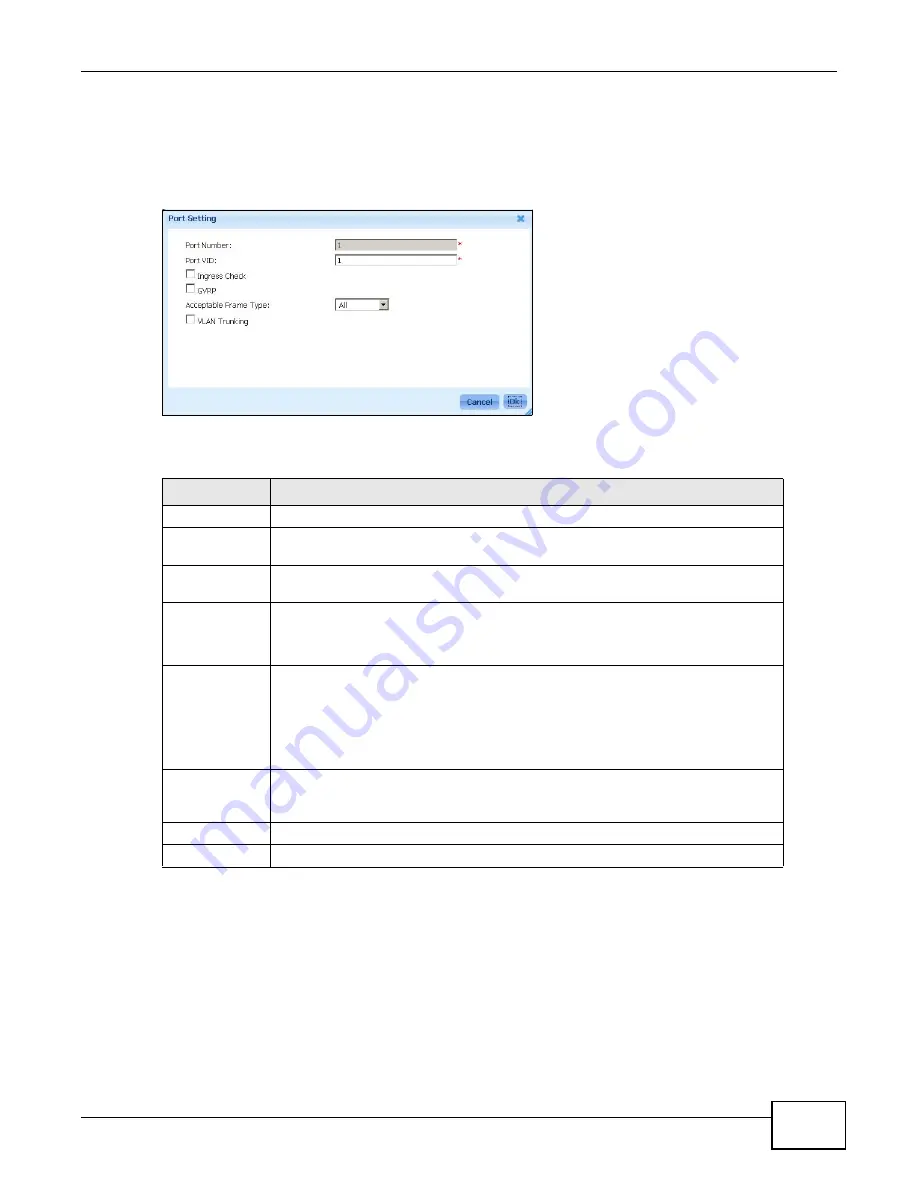
Chapter 8 Application
ENC User’s Guide
215
8.6.2.1.1 Additional Port VLAN Settings
Use this screen to configure the selected port’s additional VLAN settings. To open this screen, click
Port Setting in the Application > VLAN Management > Edit > Add or Edit screen.
Figure 161
VLAN Management > VLAN Management > Edit > Add/Edit > Port Setting
The following table describes the labels in this screen.
Table 98
VLAN Management > VLAN Management > Edit > Add/Edit > Port Setting
LABEL
DESCRIPTION
Port Number
This field displays the number of the selected port.
Port VID
This field displays the VLAN ID assigned to untagged frames that this port receives.
Enter another VLAN ID if you want to change the setting.
Ingress Check
Select this to have the device discard incoming frames for VLANs that do not have
this port as a member.
GVRP
GVRP (GARP VLAN Registration Protocol) is a registration protocol that defines a
way for switches to register necessary VLAN members on ports across the network.
Select this check box to allow GVRP on this port.
Acceptable
Frame Type
Specify the type of frames allowed on the port.
Select All from the drop-down list box to accept all untagged or tagged frames on
this port.
Select Tag Only to accept only tagged frames on this port. All untagged frames
will be dropped.
VLAN Trunking
Enable VLAN Trunking on ports connected to other switches or routers (but not
ports directly connected to end users) to allow frames belonging to unknown VLAN
groups to pass through the device.
Cancel Click
this to discard all changes and close the screen.
OK
Click this to save the settings and close the screen.
Summary of Contents for ENTERPRISE NETWORK CENTER
Page 2: ......
Page 6: ...Document Conventions ENC User s Guide 6 Server DSLAM Firewall Switch Router ...
Page 8: ...Contents Overview ENC User s Guide 8 ...
Page 15: ...15 PART I User s Guide ...
Page 16: ...16 ...
Page 46: ...Chapter 1 Web Configurator ENC User s Guide 46 ...
Page 83: ...83 PART II Technical Reference ...
Page 84: ...84 ...
Page 86: ...Chapter 3 Dashboard ENC User s Guide 86 Figure 58 Dashboard B C D E A ...
Page 92: ...Chapter 3 Dashboard ENC User s Guide 92 ...
Page 186: ...Chapter 7 Report ENC User s Guide 188 ...
Page 258: ...Chapter 9 Maintenance ENC User s Guide 262 ...
Page 266: ...Appendix A Product Specifications ENC User s Guide 270 ...
Page 286: ...Appendix C Pop up Windows JavaScript and Java Permissions ENC User s Guide 290 ...
Page 296: ...Appendix D Open Software Announcements ENC User s Guide 300 ...






























