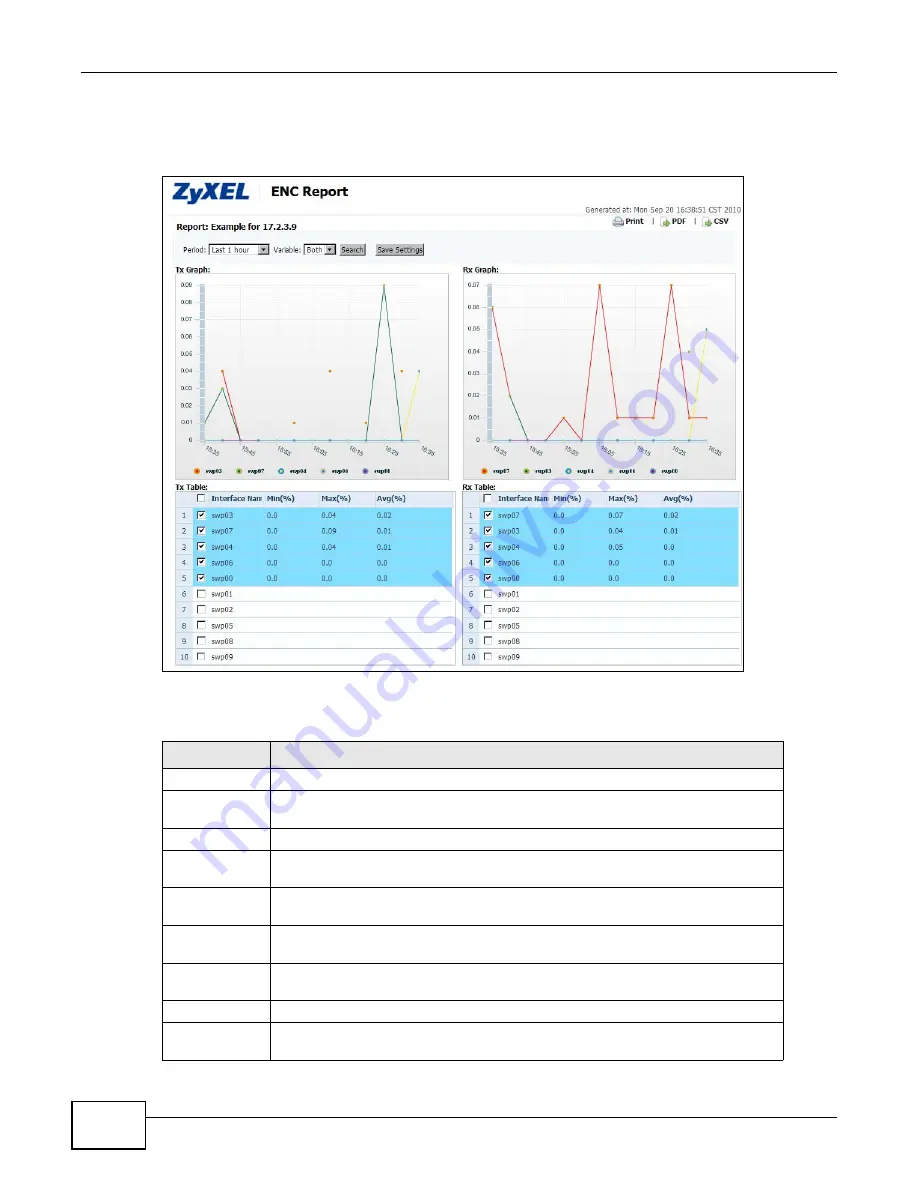
Chapter 6 Tool
ENC User’s Guide
166
Note: Fields vary depending on the report you selected. The following figure is an
example.
Figure 119
Tool > Performance Monitoring > Monitor Manager > View Report
The following table describes the labels in this screen.
Table 70
Tool > Performance Monitoring > Monitor Manager > View Report
LABEL
DESCRIPTION
Generated at
The field displays when this report was generated.
Report:
This field displays the name of the report you are viewing and the selected device’s
name.
Click this to print this report out.
Click this to export the report to a PDF file on the computer you are using to access
the ENC.
CSV
Click this to export the report to a CSV file on the computer you are using to access
the ENC.
Period
Select how long ago the monitor’s data that you are looking for was added to the
ENC.
Variable
Select whether to show statistics about outgoing traffic only (Tx), incoming traffic
only (Rx) or both incoming and outgoing traffic (Both) for the report.
Search
Click this to generate the monitor data based on your selected criteria.
Save Settings
Click this to save the customized settings for the graph being displayed in this
screen.
Summary of Contents for ENTERPRISE NETWORK CENTER
Page 2: ......
Page 6: ...Document Conventions ENC User s Guide 6 Server DSLAM Firewall Switch Router ...
Page 8: ...Contents Overview ENC User s Guide 8 ...
Page 15: ...15 PART I User s Guide ...
Page 16: ...16 ...
Page 46: ...Chapter 1 Web Configurator ENC User s Guide 46 ...
Page 83: ...83 PART II Technical Reference ...
Page 84: ...84 ...
Page 86: ...Chapter 3 Dashboard ENC User s Guide 86 Figure 58 Dashboard B C D E A ...
Page 92: ...Chapter 3 Dashboard ENC User s Guide 92 ...
Page 186: ...Chapter 7 Report ENC User s Guide 188 ...
Page 258: ...Chapter 9 Maintenance ENC User s Guide 262 ...
Page 266: ...Appendix A Product Specifications ENC User s Guide 270 ...
Page 286: ...Appendix C Pop up Windows JavaScript and Java Permissions ENC User s Guide 290 ...
Page 296: ...Appendix D Open Software Announcements ENC User s Guide 300 ...


































