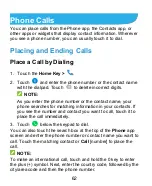74
2. Input a new code and touch
OK
.
Internet Call Settings
To add an Internet calling account:
1. Touch the
Home Key >
>
(in the top search field)
>
Settings > Call settings > Phone account settings
.
2. Touch
SIP accounts > ADD ACCOUNT
.
3. Follow the instructions from your Internet calling service
provider to configure the settings for your account.
4. Touch
SAVE
.
To configure which calls use Internet calling:
You can configure your phone to place all calls using Internet
calling (when you’re connected to a Wi-Fi network), just calls to
Internet calling addresses, or to ask each time you place a call.
1. Touch the
Home Key >
>
(in the top search field)
>
Settings > Call settings > Phone account settings
.
2. Touch
Use SIP calling
.
3. Touch the Internet calling option you want.
To configure your phone to receive Internet calls:
By default, your phone is configured to make Internet calls, but
not to ensure that you will receive them. But you can configure
your phone to listen for Internet calls made to an Internet calling
account you added to your phone.
1. Touch the
Home Key >
>
(in the top search field)
>
Settings > Call settings > Phone account settings
.
Summary of Contents for Z819L
Page 1: ...1 Z819L User Manual ...
Page 11: ...11 Radio Frequency Interference 165 Explosive Environments 166 Specifications 168 ...
Page 13: ...13 Back Cover Speaker Charging micro USB Jack Headset Jack Back Camera Flash Power Key ...
Page 85: ...85 separate 3 Touch Separate 4 Touch OK to confirm ...
Page 145: ...145 About Phone View important phone information and legal information ...