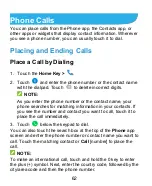73
Settings > Call settings > Call forwarding
.
2. Touch an available option (
Always forward
,
Forward
when
busy
,
Forward when unanswered
, or
Forward when
unreachable
) to enable it.
Voice Privacy
This option allows you to enable enhanced privacy mode.
1. Touch the
Home Key >
>
(in the top search field)
>
Settings > Call settings
> Additional settings
.
2. Check
Voice privacy
to enable this feature.
Plus Code Dialing Setting
Plus Code Dialing allows the phone to automatically dial the
international access code for your location when you touch and
hold the 0 key in the dialer.
To activate Plus Code Dialing:
1. Touch the
Home Key >
>
(in the top search field)
>
Settings > Call settings
> Additional settings > Plus code
dialing setting
.
2. Check
Setup Plus Code Replacement
to enable this
feature.
To change the international dialing code:
1. Touch the
Home Key >
>
(in the top search field)
>
Settings > Call settings
> Additional settings > Plus code
dialing setting >
Replace Code of Plus Code
.
Summary of Contents for Z819L
Page 1: ...1 Z819L User Manual ...
Page 11: ...11 Radio Frequency Interference 165 Explosive Environments 166 Specifications 168 ...
Page 13: ...13 Back Cover Speaker Charging micro USB Jack Headset Jack Back Camera Flash Power Key ...
Page 85: ...85 separate 3 Touch Separate 4 Touch OK to confirm ...
Page 145: ...145 About Phone View important phone information and legal information ...