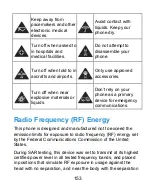141
Accelerated location:
Use Qualcomm
®
Izat™ hardware
accelerated location.
Security
Screen lock:
Disable the screen lock or enable it with long
press, pattern, PIN, or password. See
Make pattern visible:
Show the pattern as you draw it. This
option is available when unlock pattern is set.
Automatically lock:
Set the time needed for the lock
protection to be activated after the screen turns off. This
option is available when pattern, PIN or password is set.
Power button instantly locks:
Lock protection is activated
immediately when you press the
Power Key
. This option is
available when pattern, PIN or password is set.
Owner info:
Set the text that you may display on the lock
screen.
Smart Lock:
Keep the phone unlocked when connected to
trusted devices, in trusted places, or unlocked by trusted
faces.
NOTE:
You need to sign in to your Google account on the phone to
use the
Smart Lock
feature.
Encrypt phone:
Encrypt your data on the phone to protect
Protecting Your Phone With Encryption
Set up SIM/RUIM card lock:
Summary of Contents for Z819L
Page 1: ...1 Z819L User Manual ...
Page 11: ...11 Radio Frequency Interference 165 Explosive Environments 166 Specifications 168 ...
Page 13: ...13 Back Cover Speaker Charging micro USB Jack Headset Jack Back Camera Flash Power Key ...
Page 85: ...85 separate 3 Touch Separate 4 Touch OK to confirm ...
Page 145: ...145 About Phone View important phone information and legal information ...