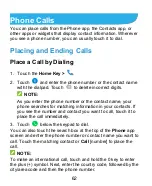50
Connecting to Networks and
Devices
Connecting to Mobile Networks
Control Mobile Data Use
To enable or disable data access:
1. Touch the
Home Key >
> Settings > Mobile networks
.
2. Touch the
Mobile Data
switch to enable or disable mobile
data use.
To get data services when roaming:
1. Touch the
Home Key >
> Settings > Mobile networks
.
2. Touch the
Data roaming
switch if it is turned off.
NOTE:
Data roaming may incur significant roaming charges.
Set Access Point Names
To connect to the Internet you can use the default Access Point
Names (APN). And if you want to add a new APN, please contact
the service provider to get the necessary information.
1. Touch the
Home Key >
> Settings > Mobile networks >
Access Point Names
.
2. Touch
> New APN
.
Summary of Contents for Z819L
Page 1: ...1 Z819L User Manual ...
Page 11: ...11 Radio Frequency Interference 165 Explosive Environments 166 Specifications 168 ...
Page 13: ...13 Back Cover Speaker Charging micro USB Jack Headset Jack Back Camera Flash Power Key ...
Page 85: ...85 separate 3 Touch Separate 4 Touch OK to confirm ...
Page 145: ...145 About Phone View important phone information and legal information ...