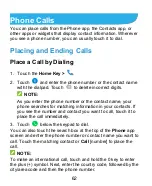55
IP address:
Check the phone
’s IP address.
Connecting to Bluetooth
®
Devices
Bluetooth
®
is a short-range wireless communication technology.
Phones or other devices with Bluetooth capabilities can exchange
information wirelessly within a distance of about 10 meters (32.8
feet). The Bluetooth devices must be paired before the
communication is performed.
Turn Bluetooth On/Off
1. Touch the
Home Key >
> Settings > Bluetooth
.
2. Slide the
Bluetooth
switch to the
On
or
Off
position.
When Bluetooth is on, the
icon will appear in the status bar.
Change the Device Name
1.
Touch the
Home Key >
> Settings > Bluetooth
.
2.
Slide the
Bluetooth
switch to the
On
position if Bluetooth is
off.
3.
Touch
> Rename this device
.
4.
Edit the name and touch
RENAME
.
Pair With Another Bluetooth Device
1.
Touch the
Home Key >
> Settings > Bluetooth
.
2.
Slide the
Bluetooth
switch to the
On
position if Bluetooth is
off.
Summary of Contents for Z819L
Page 1: ...1 Z819L User Manual ...
Page 11: ...11 Radio Frequency Interference 165 Explosive Environments 166 Specifications 168 ...
Page 13: ...13 Back Cover Speaker Charging micro USB Jack Headset Jack Back Camera Flash Power Key ...
Page 85: ...85 separate 3 Touch Separate 4 Touch OK to confirm ...
Page 145: ...145 About Phone View important phone information and legal information ...