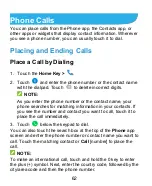67
Touch
to put the caller you are speaking to on hold, and
switch to the other call that has been put on hold.
Touch
to merge the separate calls into a single
conference call.
Touch
to end the current call.
WARNING!
Because of higher volume levels, do not place the phone near
your ear during speakerphone use.
Managing Multi-party Calls
When the call waiting and three-way call features are available,
you can switch between two calls or set up a conference call.
NOTE:
The call waiting and three-way call features need network
support and may result in additional charges. Please contact your
service provider for more information.
Switch Between Current Calls
When you’re on a call and another call comes in, your phone
screen informs you and displays the caller ID.
To respond to an incoming call while you’re on a call:
Touch
(Hold current and answer)
to answer the call.
(This puts the first caller on hold and answers the second
call.)
Summary of Contents for Z819L
Page 1: ...1 Z819L User Manual ...
Page 11: ...11 Radio Frequency Interference 165 Explosive Environments 166 Specifications 168 ...
Page 13: ...13 Back Cover Speaker Charging micro USB Jack Headset Jack Back Camera Flash Power Key ...
Page 85: ...85 separate 3 Touch Separate 4 Touch OK to confirm ...
Page 145: ...145 About Phone View important phone information and legal information ...