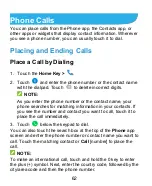54
longer use.
1. Touch the
Home Key >
> Settings > Wi-Fi
.
2. Slide the
Wi-Fi
switch to the
On
position.
3. Touch the Wi-Fi network name and then touch
FORGET
.
Adjust Advanced Wi-Fi Settings
1. Touch the
Home Key >
> Settings > Wi-Fi
.
2. Touch
> Advanced
to adjust the following settings.
Network notification:
Get notifications in the status bar
when Wi-Fi is on and an open network is available.
Keep Wi-Fi on during sleep:
Set whether to keep Wi-Fi
on in sleep mode.
Scanning always available:
Allow Google location
services and other apps to scan for networks even when
Wi-Fi is turned off.
Avoid poor connections:
Only use Wi-Fi networks that
have good Internet connection.
Install certificates:
Install certificates needed for
connecting to certain Wi-Fi networks.
WPS Push Button:
Connect to a WPS network via the
push button method.
WPS Pin Entry:
Connect to a WPS network via the
phone PIN method.
MAC address:
Check the MAC address.
Summary of Contents for Z819L
Page 1: ...1 Z819L User Manual ...
Page 11: ...11 Radio Frequency Interference 165 Explosive Environments 166 Specifications 168 ...
Page 13: ...13 Back Cover Speaker Charging micro USB Jack Headset Jack Back Camera Flash Power Key ...
Page 85: ...85 separate 3 Touch Separate 4 Touch OK to confirm ...
Page 145: ...145 About Phone View important phone information and legal information ...