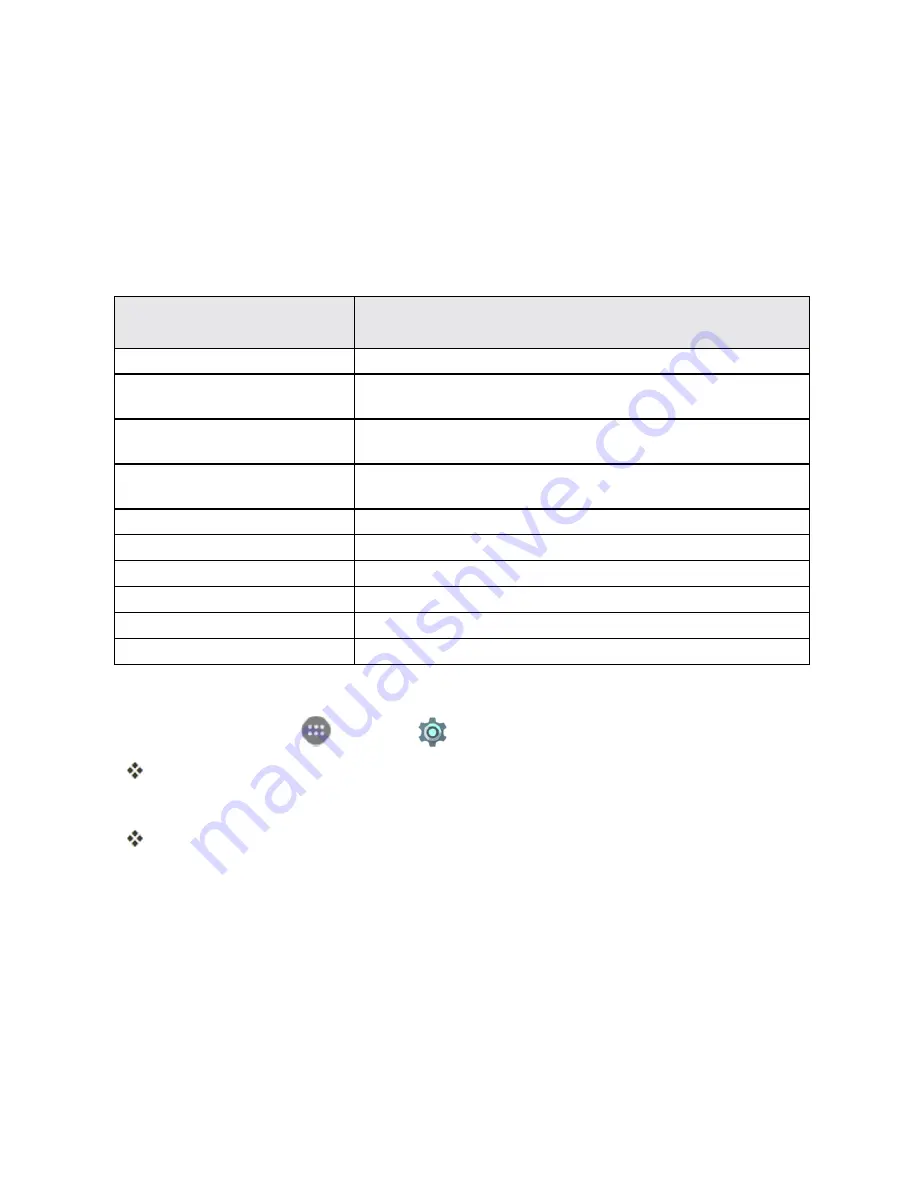
Settings
221
Language & Input Settings
Your phone’s language & input settings let you select a language for the phone’s menus and
keyboards, select and configure keyboard settings, configure speech input settings, and set your
phone’s mouse/trackpad options.
Language and Input Settings Overview
You can set the following options in the Language and input settings menu:
Language and Input
Setting
Description
Language
Set the language for your display and menus.
Spell checker
Turn on or off the feature and configure Google Spell Checker options
to check for spelling errors when entering text.
Personal dictionary
Add words to a personal phone dictionary to improve word suggestion
and spell check when entering text.
Current
Keyboard
Set the default method for entering text and enable/disable installed
input methods.
Keyboard
Set Google Keyboard options.
Swype
Set Swype keyboard options.
TouchPal X
Set TouchPal X keyboard options.
Voice input
Select and configure voice input services.
Text-to-speech output
Set text-to-speech options.
Pointer speed
Set the speed of the pointer for a mouse/trackpad.
Access Language and Input Setting Options
1. From home, tap
Apps
>
Settings
>
Language & input
.
The Language and input settings menu opens.
2. Set options.
The language and input settings are applied and saved.
Language and Input Options
Some of the language and input options are detailed below.
n
Set the Display Language
: From the Language & input settings menu, tap
Language
and
then tap a language to assign it.
n
Set Input Method
: From the Language & input setting menu, tap
Current Keyboard
and then
tap an input method.
Summary of Contents for Prestige
Page 1: ...Available applications and services are subject to change at any time ...
Page 17: ...Get Started 9 1 From home tap Apps Settings Storage ...
Page 21: ...Get Started 13 1 From home tap Apps Settings Storage ...
Page 40: ...Basic Operations 32 1 From home tap Apps The apps list opens ...
Page 59: ...Basic Operations 51 Update an App Directly 1 From home tap Apps Play Store 2 Tap Menu My Apps ...
Page 63: ...Basic Operations 55 1 From home tap Apps Play Store 2 Tap Menu My Apps ...
Page 80: ...Phone App 72 1 From home tap Phone to display the dialer screen The dialer screen opens ...
Page 96: ...Phone App 88 1 From home tap Apps Voicemail ...
Page 105: ...Contacts 97 1 From home tap Apps Contacts You will see the Contacts list ...
Page 128: ...Messaging and Internet 120 2 Tap ...






























