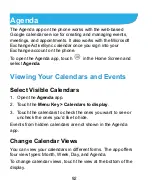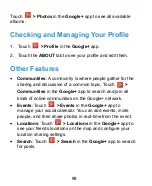98
Touch
> Photos
in the
app to see all available
albums.
Checking and Managing Your Profile
1. Touch
>
Profile
in the
app.
2. Touch the
ABOUT
tab to see your profile and edit them.
Other Features
Communities
: A community is where people gather for the
sharing and discussion of a common topic. Touch
>
Communities
in the
app to search and join all
kinds of online communities on the network.
Events
: Touch
> Events
in the
app to
manage your social calendar. You can add events, invite
people, and then share photos in real-time from the event.
Locations
: Touch
>
Locations
in the
app to
see your friends locations on the map and configure your
location sharing settings.
Search
: Touch
>
Search
in the
app to search
for posts.
Summary of Contents for Blade G LTE
Page 1: ...1 ZTE Blade G LTE User Manual ...
Page 13: ...13 Headset Jack Flash Back Camera Speaker Back Cover ...
Page 14: ...14 Volume Key Charging USB Jack ...
Page 109: ...109 share it with others NOTE The Explore feature is not available for all areas ...
Page 140: ...140 3 Touch Uninstall OK ...
Page 165: ...165 ear with the bottom toward your mouth Antenna Antenna ...