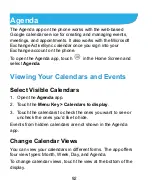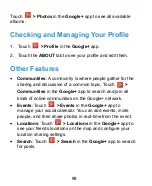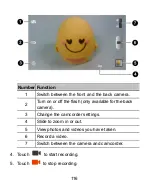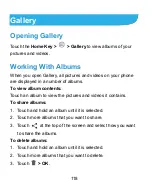106
Maps
Activating Location Services
To use Google Maps and find your location on Google Maps,
you must enable location services on your phone.
1. Touch the
Home Key > Menu Key > System settings >
Location services
.
2. Select the location options you want to use.
Check
Google’s location service
to use Wi-Fi and
mobile networks to determine your approximate location.
Check
GPS satellites
to use GPS satellites to determine
your location.
Check
Location & Google search
to let Google access
your location data for some services and improved search
results.
NOTE:
To let Google apps such as
Maps
and
access
your location,
Location & Google search
should be checked.
Getting Your Location
1. Touch the
Home Key >
>
Maps
.
2. Touch
at the bottom.
The map centers on a dot and an arrow that indicate your
Summary of Contents for Blade G LTE
Page 1: ...1 ZTE Blade G LTE User Manual ...
Page 13: ...13 Headset Jack Flash Back Camera Speaker Back Cover ...
Page 14: ...14 Volume Key Charging USB Jack ...
Page 109: ...109 share it with others NOTE The Explore feature is not available for all areas ...
Page 140: ...140 3 Touch Uninstall OK ...
Page 165: ...165 ear with the bottom toward your mouth Antenna Antenna ...