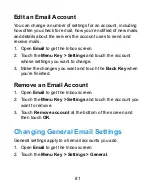73
Delete a Contact
1. Touch the
Home Key >
>
Contacts
.
2. Touch a contact you want to delete and touch the
Menu
Key > Delete
.
3. Touch
OK
to confirm.
To delete several contacts, you can:
1. Touch the
Menu Key > Select item(s)
in the all contacts
screen.
2. Touch to select the contacts you want to remove and then
touch
.
3. Touch
OK
to confirm.
Summary of Contents for Blade G LTE
Page 1: ...1 ZTE Blade G LTE User Manual ...
Page 13: ...13 Headset Jack Flash Back Camera Speaker Back Cover ...
Page 14: ...14 Volume Key Charging USB Jack ...
Page 109: ...109 share it with others NOTE The Explore feature is not available for all areas ...
Page 140: ...140 3 Touch Uninstall OK ...
Page 165: ...165 ear with the bottom toward your mouth Antenna Antenna ...