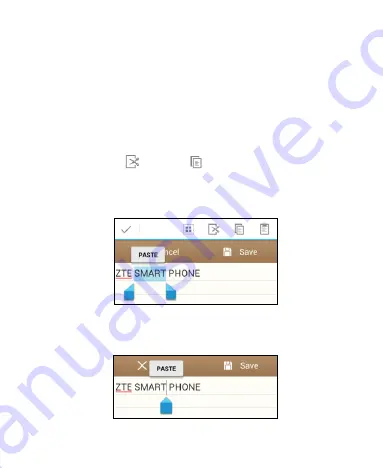
39
Editing Text
Move the insertion point:
Touch the text field. A tab appears
below the cursor. Drag the tab to move the cursor.
Select
text:
Touch and hold or double-tap within the text. The
nearest word highlights, with a tab at each end of the
selection. Drag the tabs to change the selection.
Cut or copy:
Select the text you want to manipulate. Then
touch the Cut
or Copy
button to cut or copy the text
to the clipboard.
Replace text with the clipboard text:
Select the text you
want to replace. Then touch
PASTE
.
Insert text from the clipboard:
Move cursor to the insertion
point and then touch and hold the tab below the cursor.
Release the finger and touch
PASTE
.
Summary of Contents for Blade G LTE
Page 1: ...1 ZTE Blade G LTE User Manual ...
Page 13: ...13 Headset Jack Flash Back Camera Speaker Back Cover ...
Page 14: ...14 Volume Key Charging USB Jack ...
Page 109: ...109 share it with others NOTE The Explore feature is not available for all areas ...
Page 140: ...140 3 Touch Uninstall OK ...
Page 165: ...165 ear with the bottom toward your mouth Antenna Antenna ...






























