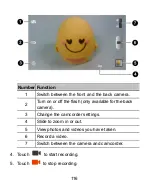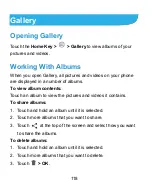120
Touch
to browse all pictures in the album in a slideshow.
Touch
> OK
to delete the picture.
Touch
to edit the picture.
Touch
and select a method to share the picture.
Touch
to set the picture as contact icon or wallpaper.
Touch the
Menu Key
to access more options. You can rotate
the picture or view its details.
Touch
to return to the album.
NOTE:
Some options may not be available for certain albums
or pictures.
Retouch Your Pictures
You can edit any photos you took and some other pictures in
Gallery
. The changed picture is saved in the
Edited
album,
while the original image is never affected.
1. Touch
while viewing a picture in full screen to open the
Edit interface. If the icon is invisible, touch the screen first.
2. Touch the icons along the bottom of the screen to edit the
picture.
Summary of Contents for Blade G LTE
Page 1: ...1 ZTE Blade G LTE User Manual ...
Page 13: ...13 Headset Jack Flash Back Camera Speaker Back Cover ...
Page 14: ...14 Volume Key Charging USB Jack ...
Page 109: ...109 share it with others NOTE The Explore feature is not available for all areas ...
Page 140: ...140 3 Touch Uninstall OK ...
Page 165: ...165 ear with the bottom toward your mouth Antenna Antenna ...