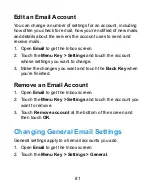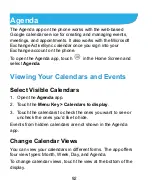81
Edit an Email Account
You can change a number of settings for an account, including
how often you check for email, how you’re notified of new mails,
and details about the servers the account uses to send and
receive mails.
1. Open
to get the Inbox screen.
2. Touch the
Menu Key > Settings
and touch the account
whose settings you want to change.
3. Make the changes you want and touch the
Back Key
when
you’re finished.
Remove an Email Account
1. Open
to get the Inbox screen.
2. Touch the
Menu Key > Settings
and touch the account you
want to remove.
3. Touch
Remove account
at the bottom of the screen and
then touch
OK
.
Changing General Email Settings
General settings apply to all email accounts you add.
1. Open
to get the Inbox screen.
2. Touch the
Menu Key > Settings > General
.
Summary of Contents for Blade G LTE
Page 1: ...1 ZTE Blade G LTE User Manual ...
Page 13: ...13 Headset Jack Flash Back Camera Speaker Back Cover ...
Page 14: ...14 Volume Key Charging USB Jack ...
Page 109: ...109 share it with others NOTE The Explore feature is not available for all areas ...
Page 140: ...140 3 Touch Uninstall OK ...
Page 165: ...165 ear with the bottom toward your mouth Antenna Antenna ...