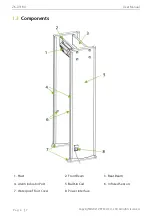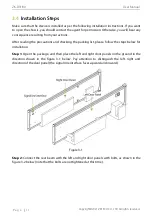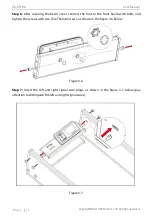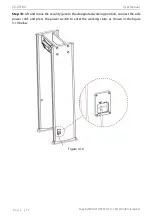ZK-D3180
User Manual
Copyright©2021 ZKTECO CO., LTD. All rights reserved
.
P a g e
|
18
5
Detection Zones
5.1
About the Detection Zones
A.
7'' LCD and control buttons
7" LCD display with control buttons. The standby interface displays the following content:
Device ID Number, Date and Time, Working Channel, Entry Count, Exit Count, Alarm Count,
In-Out Difference, Alarm Rate, Total number of alarms and detection signal strength, etc.
B.
Detection zone display
There are six sets of precise positioning LEDs evenly distributed on the left and right door
panels, showing the status of 18 detection zones, as shown in the image above. The zone
indicators can be turned on or off. If the walkthrough metal detector detects metals of the size
that reach or exceed the preset value, the alarm indicator of the detection zone turns on, and
an alarm is generated. (Note: No alarm is generated if the device is in mute state.)