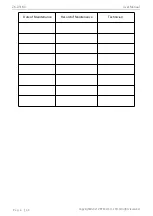ZK-D3180
User Manual
Copyright©2021 ZKTECO CO., LTD. All rights reserved
.
P a g e
|
39
Operation:
Press the
[OK]
button to enter the setting interface, then press the
[
▲
]/ [
▼
]
button to
select. Press
[OK]
button to save and exit to the upper menu.
Reset
Select
Reset
on the System setting interface, and press
OK
to enter the restore factory
settings interface, as shown in the following:
Operation:
Press the
[OK]
button to enter the restore factory settings, then press the
[
▲
]/ [
▼
]
button
to choose whether to restore factory settings. Press the
[OK]
button to confirm. After selecting "Yes",
the device will automatically restart and restore to factory settings.
Detect Mode
Select
Detect Mode
on the System setting interface, and press
OK
to enter the detect mode
setting interface, as shown in the following: