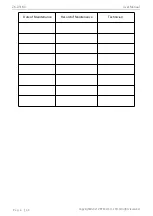ZK-D3180
User Manual
Copyright©2021 ZKTECO CO., LTD. All rights reserved
.
P a g e
|
37
You can set the screen hibernation duration here, there are 0s, 10s, 20s, 40s, 60s and 120s
optional.
Note:
The 0s means the screen will not hibernation.
Operation:
Press the
[OK]
button to enter the screen hibernation setting, then press the
[
▲
]/ [
▼
]
button to select. Press
[OK]
button to save and exit to the upper menu after finishing.
Date/Time
Select
Date/Time
on the System setting interface, and press
OK
to enter the system Date &
Time setting interface, as shown in the following:
Operation:
Press the
[OK]
button to enter the system Date & Time setting, then press the
[
▲
]/ [
▼
]
button to select. Press
[OK]
button to set the value, select "
Confirm
" and press the
[OK]
button to save
and exit.