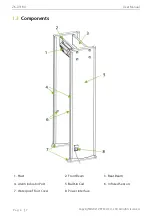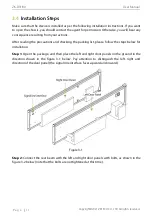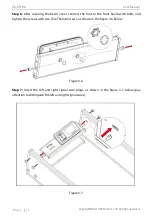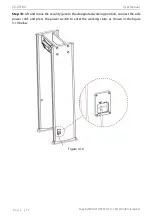ZK-D3180
User Manual
Copyright©2021 ZKTECO CO., LTD. All rights reserved
.
P a g e
|
11
3.4
Installation Steps
Make sure that the device is installed as per the following installation instructions. If you want
to open the chassis, you should contact the agent for permission. Otherwise, you will bear any
consequence resulting from your actions.
After reading the precautions and checking the packing list, please follow the steps below for
installation.
Step 1:
Open the package, and then place the left and right door panels on the ground in the
direction shown in the figure 3-1 below. Pay attention to distinguish the left, right and
direction of the door panel (the signal line interface faces upward and inward).
Figure 3-1
Step 2:
Connect the rear beam with the left and right door panels with bolts, as shown in the
figure 3-2 below (note that the bolts are not tightened at this time).