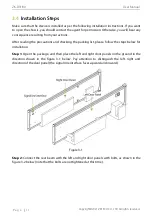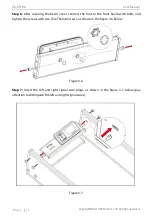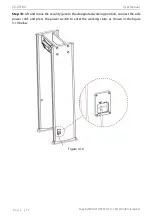ZK-D3180
User Manual
Copyright©2021 ZKTECO CO., LTD. All rights reserved
.
P a g e
|
22
8
Operational Procedure
8.1
Standby Interface
Connect the power supply to the detector. After 2 seconds of initialization, the following
standby interface is displayed:
The standby interface displays the following content: Device ID Number, Date and Time,
Working Channel, Entry Count, Exit Count, Alarm Count, In-Out Difference, Alarm Rate, Total
number and detection signal strength, etc.
8.2
Main Menu
In the standby mode, press the
OK
button on the control panel to enter the verification
password input interface. For the first operation of the device, please enter the factory
password of the device:
100000
, and select "
Confirm
" after completion. When the prompt
"Verify Succeed", the verification is completed.