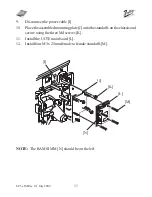51
UC5e IM Rev 2-1 July 2004
9. Install the interface board [A] from the package of the video interface kit
type-10/15 (Use the two M3 x 6 mm screws from package).
10. Locate the 26-pin MPU cable [B] part No. VU5E05401, and connect the
26 pin twisted end [C] to the UC5E Main Board middle connector and the
traight end to the interface board.
11. Locate the 26-pin to 25-pin ribbon PCB to cover cable [A], Part No.
VU5E05410, and connect the 26pin ribbon cable end to the outer connec-
tor on the UC5E Main Board. The DB25 end is connected to the DB25
cut out on the side chassis of the Digital Duplicator using the two M3 x
5mm jack posts [B] supplied in the interface kit type-10/15.
[A]
[B]
[C]
[A]
[B]