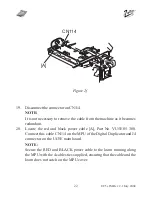20
UC5e IM Rev 2-1 July 2004
15.
Install the interface board [A] from the package of Video Interface Kit Type-
10 (Use the two M3 x 6mm screw from the package).
16.
Locate the 26-pin MPU cable [B} Part No. VU5E 05 401, and connect
the 26 pin twisted end [C} to the UC5E main board middle connector
and the straight end to the interface board.
Figure 2d
[A]
[B]
[C]