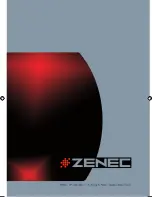35
ENGLISH
USING REMOTE CONTROL
1. Pull out the battery holder.
Follow the arrow 1 slide it to the right toward the battery while at the same time pull the
battery holder away from the remote control.
2. Place the battery.
Place the new lithium battery (CRD2025) with the (+) side up.
3. Push the holder back.
Using the finger to push in the holder back until the locking sound is heard.
4.
Aim the IR Remote Control directly at the DVD player, then press any button.
NOTE:
■
Use the remote control only inside the vehicle.
■
Use the IR remote control no further than five feet (3 meter) from the sensor.
■
Direct sunlight or very bright light reduces sensitivity to the remote signal commands.
Be sure the player is not located in direct sunlight.
■
Any obstruction between the remote sensor and remote control may disrupt reception.
Replacing the battery
If the remote control does not function, or if the operating range becomes reduced, replace
the old battery with new one.
■
Dispose used battery properly.
■
Do not misuse battery by shorting the po and – negative terminal or put into fire
which may cause the battery to explode.
■
Battery and battery holder can be a choking hazard. Keep the remote control away from
young children.
Using remote control
1. Pull out the battery holder.
Follow the arrow 1 slide it to the right toward the battery while at the same
time pull the battery holder away from the remote control.
2. Place the battery.
Place the new lithium battery with the (+) side up. (The type of battery:
Crd2025)
3. Push the holder back.
Using the finger to push in the holder back until the locking sound is heard.
4.Aim the IR Remote Control directly at the DVD player, then press any button.
Use the remote control only inside the vehicle
Use the IR Remote Control no further than five feet( 3 meter)
from the sensor.
Direct sunlight or very bright light reduces sensitivity to the
remote signal commands. Be sure the player is not located in
direct sunlight.
Any obstruction between the remote sensor and remote control
may disrupt reception.
15
Note
Using remote control
1. Pull out the battery holder.
Follow the arrow 1 slide it to the right toward the battery while at the same
time pull the battery holder away from the remote control.
2. Place the battery.
Place the new lithium battery with the (+) side up. (The type of battery:
Crd2025)
3. Push the holder back.
Using the finger to push in the holder back until the locking sound is heard.
4.Aim the IR Remote Control directly at the DVD player, then press any button.
Use the remote control only inside the vehicle
Use the IR Remote Control no further than five feet( 3 meter)
from the sensor.
Direct sunlight or very bright light reduces sensitivity to the
remote signal commands. Be sure the player is not located in
direct sunlight.
Any obstruction between the remote sensor and remote control
may disrupt reception.
15
Note
Using remote control
1. Pull out the battery holder.
Follow the arrow 1 slide it to the right toward the battery while at the same
time pull the battery holder away from the remote control.
2. Place the battery.
Place the new lithium battery with the (+) side up. (The type of battery:
Crd2025)
3. Push the holder back.
Using the finger to push in the holder back until the locking sound is heard.
4.Aim the IR Remote Control directly at the DVD player, then press any button.
Use the remote control only inside the vehicle
Use the IR Remote Control no further than five feet( 3 meter)
from the sensor.
Direct sunlight or very bright light reduces sensitivity to the
remote signal commands. Be sure the player is not located in
direct sunlight.
Any obstruction between the remote sensor and remote control
may disrupt reception.
15
Note
ZE-MR902-DVD Manual D+E.indd 35
13.09.2006 14:34:34 Uhr