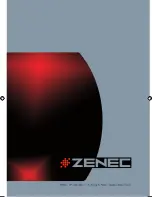39
ENGLISH
PLAYING AUDIO CD’S
To display playing time and the current track:
During CD playback, press the
DISPLAY
button to display the disc type, the current time,
the current track number and the total number of the tracks are displayed on the screen.
Repeat part or the entire CD
During playback, press the REPEAT button repeatedly to cycle through the available set-
tings:
■
Title:
Repeats the current track.
■
All:
Repeats the entire CD.
■
Off:
Resume normal playback.
To repeat a custom segment:
1. During playback, press the
A-B
button to set the starting point “A”.
2. Press the
A-B
button again to set the ending point “B”. The player plays the segment
between point A and point B repeatedly.
3. To cancel the repeat playback and resume normal playback, press
the
A-B
button
again.
ZE-MR902-DVD Manual D+E.indd 39
13.09.2006 14:34:36 Uhr