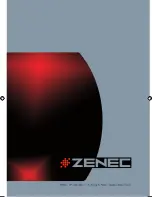41
ENGLISH
SYSTEM SETUP
CHANGING THE PICTURE QUALITY AND SETTING THE FREQUENCY OF THE FM
TRANSMITTER
Access the Menu
■
To adjust the picture, use the
MENU
button to select the features you would like to
adjust. Adjustment selections are as follows:
1. Press and hold the
MENU
button for 3 seconds on the remote control or the
[
2.Press the [REPEAT] button repeatedly to cycle through the available
settings:
Repeat single---Repeats the current file.
Repeat All---Repeats the contents of a specific folder.
Repeat off---Turns off repeat and resumes normal playback.
This icon in front of an item indicates that this is a folder. Not
a MP3 file.
This icon in front of an item indicates that this is a MP3 file.
System setup
Changing the picture quality and setting the frequency of FM transmitter
Access the menu
To adjust the picture, use the menu button to select the features you would like
to adjust. Adjustment selections are as follows.
1.Press the [MENU] button on the remote control or
[
]the keypads of the unit.
23
Note
]
button on the keypad of the player.
2. Press the
MENU
button repeatedly to select the item you want to change.
3. Press one of the
[+/–]
buttons to change the value of the item selected.
The adjustable menu options are:
■
Contrast:
Adjust the contrast of the picture.
■
Brightness:
Adjust the brightness of the picture.
■
Color:
Adjust the color of the picture.
■
Tint:
Adjust the tint of the picture (it is only available in NTSC system).
■
Wide Screen:
Selects display mode: Wide (16:9)/Normal (4:3).
■
LAC Enable:
Low angle compensation, if it is on, the picture looks very smooth.
■
FMT Freq:
You can select the frequency for FM transmitter: 88.1, 88.3, 88.5, 88.7, 88.9,
89.1, 9.3, 89.5, 89.7 MHz and 89.9 MHz depending on the frequency of your radio
receiver or FM headphone.
■
RESET:
Reset menu to default value.
Using the FM transmitter
■
When you set the FMT Freq is 88.1MHz, then tune your FM radio receiver on 88.1MHz.
You can hear the sound from the monitor in your car.
■
Operation: Please see the access menu.
3. Press
or
button on the remote control to choose a file from the files
list.
4. Press
ENTER
button on the remote control to play this file.
5.Press the
to move to the next file.
Or press the
to move to the previous file.
To repeat a file or folder of an MP3 disc:
During MP3 playback, press the
REPEAT
button to cycle through the available
settings:
Repeat single---Repeats the current file.
Repeat All---Repeats the contents of current folder.
Repeat off---Turns off repeat and resumes normal playback.
This icon in front of an item indicates it’s a folder.
This icon in front of an item indicates it’s an MP3 file.
System setup
Changing the picture quality and setting the frequency of FM transmitter
Accessing the menu
To adjust the picture, use the menu button to select the features you would like
to adjust. Adjustment selections are as follows.
1.Press and hold
MENU
button for 3 seconds on the remote control or [ ]the
keypads of the player.
22
Note
ZE-MR902-DVD Manual D+E.indd 41
13.09.2006 14:34:40 Uhr