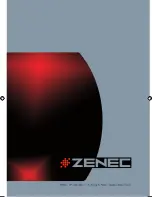36
BASIC OPERATION
TURNING ON THE PLAYER
Press the
button on the remote control or on the front panel. The player turns on, and
the input source and format are displayed on the screen:
DVD-IN
Input source name.
NTSC
The system of the input source
detected automatically.
NOTE:
1. The default is DVD-IN.
2. If the message “NO DISC” is displayed on the screen, insert disc media or press
SRC
button to change input source.
SELECTING THE INPUT SOURCE
1 During Power ON, press the
SRC
button to switch from one mode to another.
2. The operating modes changes in the following order:
DVD-IN > AV 1 > AV 2 > DVD-IN
TURNING OFF THE PLAYER
Press the
button again, the unit will be turned off.
* If there is a disc media in player, it will continue playback from the last position.
PLAYING A DISC
1. If the input source isn’t already set to DVD-IN, press
SRC
button to change the input
source to DVD-IN.
2. Insert a disc to DVD into the disc slot on the right side of the player. After a while, the
screen will display “loading”.
3. Press the
PLAY/PAUSE
button or the
ENTER
button.
■
To stop playback, press the
STOP
button.
■
To play the previous track or chapter, press the
PREVIOUS
button.
■
To play the next track or chapter, press the
NEXT
button.
■
To pause or resume playback, press the
PLAY/PAUSE
button.
4. Press the
EJECT
button to eject the disc from the player.
5. Press the
POWER
button to turn off the player.
MUTE ON OR OFF
1. Press the
MUTE
button to mute the sound during disc playback.
2. Press the
MUTE
button again to activate the sound.
PLAYING DVDs
To access the DVD root menu
Press the
MENU
button during the playback to display the menu. A DVD is divided into
sections called titles and chapters. When you play a DVD, a root menu of the disc appears
on the screen of your monitor. The contents of the menu vary from disc to disc. Press the
MENU
button
during playback to display the menu again.
NOTE:
■
Some DVDs only allow you to select disc playback options using the DVD root menu.
ZE-MR902-DVD Manual D+E.indd 36
13.09.2006 14:34:34 Uhr