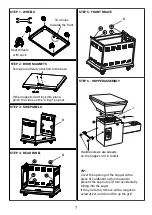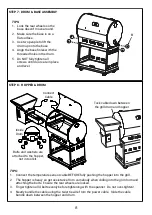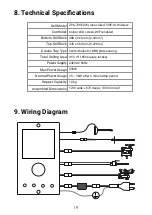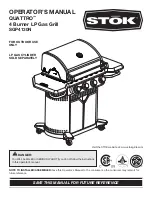13
WIFI Connection
1. Z Grills controller connects to the local WIFI network and in turn the cloud server.
2. The Z Grills Australia iOS or Android app on your phone/tablet can monitor and control the
grill at home or anywhere that has internet access.
Z Grills
Cloud Server
Home WIFI Router
Mobile
4G/5G
Installing the App
1. Scan the QR codes below to download the iOS version from the Apple App Store or
Android version from the Google Play Store.
2. Install the App on your mobile device and then follow the instructions to set up a free
account.
3. Detail instructions on how to connect a Z Grills wood pellet smoker grill can be found by
scanning the instructions QR code below, or going to: zgrills.com.au/wifi-controller
Android
Apple
Instructions
WIFI Antenna
The grill comes with WIFI antenna that is packed neatly together with the
power cable underneath the hopper.
The long lead and magnetic base make it convenient to find the best location
for the antenna.
A good location is underneath the hopper, but if the signal is not strong
enough, try the top of the hopper lid, or higher up on a nearby wall.
Do not place the antenna on any hot parts of the grill as the base and lead
may be damaged.